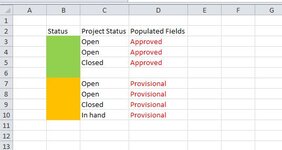scotthannaford1973
Board Regular
- Joined
- Sep 27, 2017
- Messages
- 110
- Office Version
- 2010
- Platform
- Windows
Hi all
hoping that you geniuses can help As per the attached image, I have:
As per the attached image, I have:
Column B contains either a green or amber cell (hex #92d050 and #ffbf00)
Column C contains either text or blank
Column D, I would like the cells to show the text Approved (if B = 92d050 and C is populated) or Provisional (if B = ffbf00 and C is populated) or be left blank if either B or C are empty.
I understand that this is not possible by formula, but assume it's possible to create some VB that will apply to the range D3:D10?
Hope that makes sense - thanks in advance!
hoping that you geniuses can help
Column B contains either a green or amber cell (hex #92d050 and #ffbf00)
Column C contains either text or blank
Column D, I would like the cells to show the text Approved (if B = 92d050 and C is populated) or Provisional (if B = ffbf00 and C is populated) or be left blank if either B or C are empty.
I understand that this is not possible by formula, but assume it's possible to create some VB that will apply to the range D3:D10?
Hope that makes sense - thanks in advance!