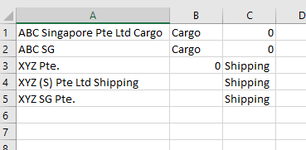Dear All,
I am been looking around for the correct formula to use. Even tried using Vlook with not exact match but the result turn out to be incorrect.
I have a set of accounts, example
Account Name Return Result
ABC Singapore Pte Ltd Cargo
ABC SG #NA
XYZ Pte. #NA
XYZ (S) Pte Ltd Shipping
XYZ SG Pte. #NA
I would like accounts with all ABC accounts to return "Cargo", while XYZ accounts to return "Shipping", but the results I had obtained so far after vlook is the above.
Anyone can assist, please?
Thanks,
Joey~
I am been looking around for the correct formula to use. Even tried using Vlook with not exact match but the result turn out to be incorrect.
I have a set of accounts, example
Account Name Return Result
ABC Singapore Pte Ltd Cargo
ABC SG #NA
XYZ Pte. #NA
XYZ (S) Pte Ltd Shipping
XYZ SG Pte. #NA
I would like accounts with all ABC accounts to return "Cargo", while XYZ accounts to return "Shipping", but the results I had obtained so far after vlook is the above.
Anyone can assist, please?
Thanks,
Joey~