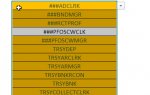centurymantra
New Member
- Joined
- Jan 30, 2017
- Messages
- 26
I am working with an Excel document and discovered that a random section of the document has a large group of cells that are acting....crazy. When pasting into them the cells are alternating between yellow, green and yellow in color and display a filter box next to the cell when clicking in it. The filter box is greyed out and does not do anything. It only appears when actually selecting the cell. I can type into one of these cells and it clears the color but the "ghost" filter box persists. I've attached a picture displaying this behavior. I cannot clear, fill, insert cells, reformat, delete the row or do anything to change this.
Does anyone have some insight for me on this?
Thanks!
Does anyone have some insight for me on this?
Thanks!