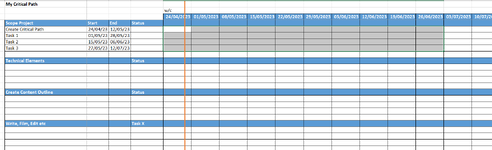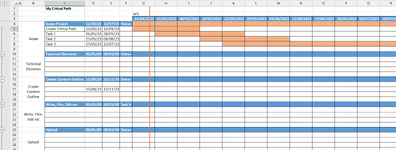StuckWithExcel
New Member
- Joined
- Apr 25, 2023
- Messages
- 2
- Office Version
- 365
- Platform
- Windows
I've created a Critical Path for a project, shown in the image.
Columns C & D are the Start and End Dates respectively, and I'm keen for the subsequent cells (here F5:AP44) to automatically fill with colour (say, light blue) as the Start & End Dates are updated.
I've seen it done in a previous job but no idea how it's done!
Your help is much appreciated and I hope this can help others with the same question as I've scoured the internet for an answer, but most tutorials seem to be around Conditional Dates relative to today, which is not what I'm after.
Thanks.
Columns C & D are the Start and End Dates respectively, and I'm keen for the subsequent cells (here F5:AP44) to automatically fill with colour (say, light blue) as the Start & End Dates are updated.
I've seen it done in a previous job but no idea how it's done!
Your help is much appreciated and I hope this can help others with the same question as I've scoured the internet for an answer, but most tutorials seem to be around Conditional Dates relative to today, which is not what I'm after.
Thanks.