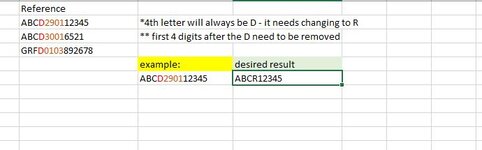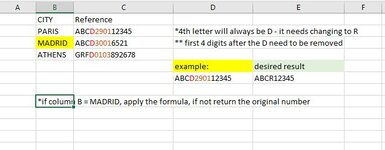HI,
Please bare with me - I'm new to the forum and learning excel later in life
I have columns of data that follow a similar pattern (always 4 letters to start, followed by a series of numbers).
I need to change the 4th letter (regardless of what it is) to another letter (always the same one).
I also need to remove the first 4 numbers.
I have enclosed an example but basically I need to change ABCD12013456 to ABCR3456.
The letters will always consist of 4 but the numbers may vary - however, it is always the first 4 I need to remove.
Thanks in advance for your help.
Please bare with me - I'm new to the forum and learning excel later in life
I have columns of data that follow a similar pattern (always 4 letters to start, followed by a series of numbers).
I need to change the 4th letter (regardless of what it is) to another letter (always the same one).
I also need to remove the first 4 numbers.
I have enclosed an example but basically I need to change ABCD12013456 to ABCR3456.
The letters will always consist of 4 but the numbers may vary - however, it is always the first 4 I need to remove.
Thanks in advance for your help.