Hi experts!
I am looking for your help with a project of mine.
This is what the end state of my idea is.
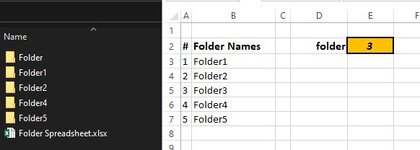
When I place a number that is associated with a folder inside the orange box it will rename that folder "Folder" without a number. When there is nothing or a 0 inside the orange box all folders will be at their original names. It will also work if I have a number in it then switch to another number, it will rename the number used to the original folder name then rename the next folder with the newly selected number to "Folder".
All of this will be done on a flash drive.
THANK YOU!
I am looking for your help with a project of mine.
This is what the end state of my idea is.
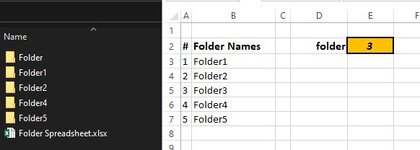
When I place a number that is associated with a folder inside the orange box it will rename that folder "Folder" without a number. When there is nothing or a 0 inside the orange box all folders will be at their original names. It will also work if I have a number in it then switch to another number, it will rename the number used to the original folder name then rename the next folder with the newly selected number to "Folder".
All of this will be done on a flash drive.
THANK YOU!





