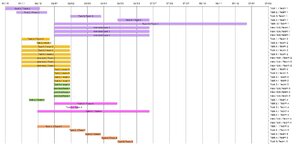AXIS values
I'm hoping someone can assist. I have a bar chart and want the horizontal access lines to represent first day of each month.
When I right click horizontal axis to format axis, I don't have the option to change min & max bounds to dates/months as in start 01/10/21, and end 30/06/22 as suggested in another thread - there's only numbers.
Major & minor options are set to 31.0/major and 7.0/minor but as there aren't a standard 31 days p/month I can't get the axis dates to reflect 01/01, 01/02, 01/03, etc.
Under Axis Options/Number - I have changed category to 'custom' and added the type & format code to 'dd/mm'.
I'm sure there's an easy answer but I can't seem to find it!
Automatic Colour Coding of Bars in Bar Graph
In the same spreadsheet, I'm trying to automatically colour code the bars in the bar graph according to team. If my colleagues add or remove lines, I'm currently reformatting the bars in the graph manually to match the colour I've allocated to their team. Is there a way to automate the colour coding, I have used a free excel template online, which has some sort of auto colour coding in it but I can't work out how to change it.
I'm hoping someone can assist. I have a bar chart and want the horizontal access lines to represent first day of each month.
When I right click horizontal axis to format axis, I don't have the option to change min & max bounds to dates/months as in start 01/10/21, and end 30/06/22 as suggested in another thread - there's only numbers.
Major & minor options are set to 31.0/major and 7.0/minor but as there aren't a standard 31 days p/month I can't get the axis dates to reflect 01/01, 01/02, 01/03, etc.
Under Axis Options/Number - I have changed category to 'custom' and added the type & format code to 'dd/mm'.
I'm sure there's an easy answer but I can't seem to find it!
Automatic Colour Coding of Bars in Bar Graph
In the same spreadsheet, I'm trying to automatically colour code the bars in the bar graph according to team. If my colleagues add or remove lines, I'm currently reformatting the bars in the graph manually to match the colour I've allocated to their team. Is there a way to automate the colour coding, I have used a free excel template online, which has some sort of auto colour coding in it but I can't work out how to change it.