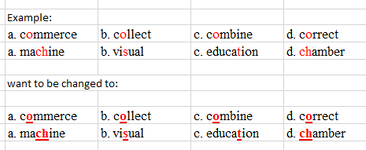-
If you would like to post, please check out the MrExcel Message Board FAQ and register here. If you forgot your password, you can reset your password.
You are using an out of date browser. It may not display this or other websites correctly.
You should upgrade or use an alternative browser.
You should upgrade or use an alternative browser.
Change red color letters by bold red color letters with underline
- Thread starter MocLinh
- Start date
Excel Facts
Excel Can Read to You
Customize Quick Access Toolbar. From All Commands, add Speak Cells or Speak Cells on Enter to QAT. Select cells. Press Speak Cells.
Welcome to Mr Excel.
This code will ask you to select the range and then make the changes that you need to all cells in that range.
It assumes a particular colour red.
If it does not work then we need to find out what colour red is being used.
This code will ask you to select the range and then make the changes that you need to all cells in that range.
It assumes a particular colour red.
If it does not work then we need to find out what colour red is being used.
VBA Code:
Public Sub subReformatCellValues()
Dim i As Integer
Dim rngSelected As Range
Dim rng As Range
ActiveWorkbook.Save
On Error Resume Next
Set rngSelected = Application.InputBox(Title:="Reformatting cell values.", _
Prompt:="Select the range of cells to reformat.", Type:=8)
On Error GoTo 0
If rngSelected Is Nothing Then
Exit Sub
End If
For Each rng In rngSelected.Cells
For i = 1 To Len(rng)
If rng.Characters(i, 1).Font.Color = RGB(255, 0, 0) Then
rng.Characters(i, 1).Font.Underline = True
rng.Characters(i, 1).Font.Bold = True
End If
Next i
Next rng
End Sub
Upvote
0
Solution
kevin9999
Well-known Member
- Joined
- Aug 28, 2020
- Messages
- 3,710
- Office Version
- 365
- Platform
- Windows
Another option - where you specify the range of interest (and sheet name) in the code.
VBA Code:
Option Explicit
Sub Change_Format()
Dim ws As Worksheet
Set ws = Worksheets("Sheet2") '<~~ *** Change to actual sheet name ***
Dim c As Range, i As Long
For Each c In ws.Range("A1").CurrentRegion '<~~ *** Change range to actual range ***
For i = 1 To Len(c)
If c.Characters(i, 1).Font.Color = vbRed Then
With c.Characters(i, 1)
.Font.Bold = True
.Font.Underline = True
End With
End If
Next i
Next c
End Sub
Upvote
0
Hi Herakles,Welcome to Mr Excel.
This code will ask you to select the range and then make the changes that you need to all cells in that range.
It assumes a particular colour red.
If it does not work then we need to find out what colour red is being used.
VBA Code:Public Sub subReformatCellValues() Dim i As Integer Dim rngSelected As Range Dim rng As Range ActiveWorkbook.Save On Error Resume Next Set rngSelected = Application.InputBox(Title:="Reformatting cell values.", _ Prompt:="Select the range of cells to reformat.", Type:=8) On Error GoTo 0 If rngSelected Is Nothing Then Exit Sub End If For Each rng In rngSelected.Cells For i = 1 To Len(rng) If rng.Characters(i, 1).Font.Color = RGB(255, 0, 0) Then rng.Characters(i, 1).Font.Underline = True rng.Characters(i, 1).Font.Bold = True End If Next i Next rng End Sub
I did it.
Thank you very much.
Upvote
0
Hi,
Thank you to remind me.
I mark it already.
Upvote
0
Similar threads
- Question
- Replies
- 14
- Views
- 346
- Replies
- 1
- Views
- 197
- Replies
- 1
- Views
- 116
- Solved
- Replies
- 1
- Views
- 222