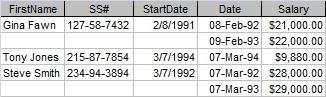(MS ACCESS)
Good afternoon, I am a complete noob on access. I do understand the basics, table set up, queries and forms and such. It's the code and functions that's getting me.
So lets take a crack at it, I have one table that will not receive any new entries, the primary key is auto numbered 1 to 86 representing the item number. The next column will be whether the item is in stock or missing, (Item will be replaced if missing with the same number) manually entered. The next column is whether the item is Issued, Available, or on Hold that I would like to automate based on Issued and returned dates from another table. If the item has an issue date only then it should be "Issued", If it has a returned date then "HOLD" until 6 months after the return date then "Available". The table with the dates will have many entries so it is a one to many relationship.
Is this possible? I have been trying to find it on my own with no luck.
Good afternoon, I am a complete noob on access. I do understand the basics, table set up, queries and forms and such. It's the code and functions that's getting me.
So lets take a crack at it, I have one table that will not receive any new entries, the primary key is auto numbered 1 to 86 representing the item number. The next column will be whether the item is in stock or missing, (Item will be replaced if missing with the same number) manually entered. The next column is whether the item is Issued, Available, or on Hold that I would like to automate based on Issued and returned dates from another table. If the item has an issue date only then it should be "Issued", If it has a returned date then "HOLD" until 6 months after the return date then "Available". The table with the dates will have many entries so it is a one to many relationship.
Is this possible? I have been trying to find it on my own with no luck.