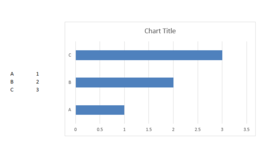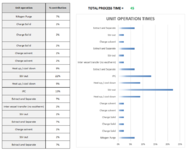Hello,
This is probably a really basic question but I am struggling. I'd like to plot a simple bar chart similar to the below but would like the bars to appear in the order A, B, C on the chart rather than C, B, A as below.

I can't see a way to make the change in the Select Data menu

Please can somebody help me?
Thank you.
This is probably a really basic question but I am struggling. I'd like to plot a simple bar chart similar to the below but would like the bars to appear in the order A, B, C on the chart rather than C, B, A as below.
I can't see a way to make the change in the Select Data menu
Please can somebody help me?
Thank you.