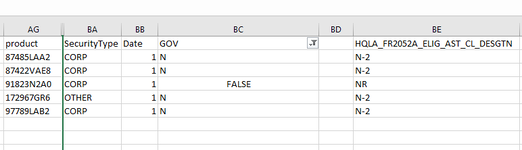rollingzep
Board Regular
- Joined
- Nov 18, 2013
- Messages
- 214
- Office Version
- 365
- Platform
- Windows
Hi All,
I have a excel sheet on which I have a column with data filled after a Vlookup.
Among the values that come in, I have a Column BE with value "NR", which is a valid value.
I need to change it to "N" in the same column, BE
Set ws = wbexcel.Sheets("TSS Trans")
lrow = ws.Range("AG" & Rows.Count).End(xlUp).Row
For i = 2 To LastRow
If ws.Range("BE" & i).Value = "NR" Then
ws.Range("BE" & i).Value = "N"
End If
Next i
is not working
I have a excel sheet on which I have a column with data filled after a Vlookup.
Among the values that come in, I have a Column BE with value "NR", which is a valid value.
I need to change it to "N" in the same column, BE
Set ws = wbexcel.Sheets("TSS Trans")
lrow = ws.Range("AG" & Rows.Count).End(xlUp).Row
For i = 2 To LastRow
If ws.Range("BE" & i).Value = "NR" Then
ws.Range("BE" & i).Value = "N"
End If
Next i
is not working