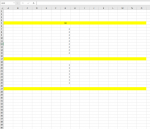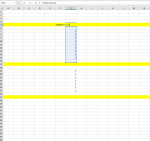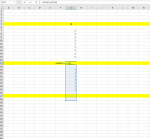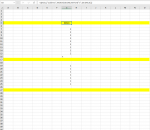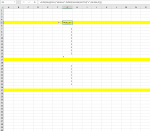Hi all, Novice here
Am currently using SUM to sum a group of numbers in cells below the Result Cell. This is shown in pic 1 and 2.
I have sections divided by the yellow strip, each section having varying amounts of lines to SUM.
After entering the SUM for the first section, I would copy and paste into the yellow cell for the next section and then manually change the range of the SUM to suit the section.
This becomes time consuming with many 30 or more sections.
I would like to be able to easily control the range to sum, but retain the ability to copy and paste the formula down to each section.
All I could think of was to have a letter x below the numbers to use as an end marker for the range. So if I could some how get the cell address of the x into the sum range, then I would have fairly easy control of the range.
What I have so far is in pic 5.
It does return the cell address for the x, and updates if I move the x, but I am having no luck getting it into the SUM formula to affect the range( see pic 6).
Would love to get some help either to find a solution or some advice on which direction to maybe go in.
Open to alternatives, but being able to move the x to suit would have many advantages.
Hope this is clear enough, and Thanks in advance
Am currently using SUM to sum a group of numbers in cells below the Result Cell. This is shown in pic 1 and 2.
I have sections divided by the yellow strip, each section having varying amounts of lines to SUM.
After entering the SUM for the first section, I would copy and paste into the yellow cell for the next section and then manually change the range of the SUM to suit the section.
This becomes time consuming with many 30 or more sections.
I would like to be able to easily control the range to sum, but retain the ability to copy and paste the formula down to each section.
All I could think of was to have a letter x below the numbers to use as an end marker for the range. So if I could some how get the cell address of the x into the sum range, then I would have fairly easy control of the range.
What I have so far is in pic 5.
It does return the cell address for the x, and updates if I move the x, but I am having no luck getting it into the SUM formula to affect the range( see pic 6).
Would love to get some help either to find a solution or some advice on which direction to maybe go in.
Open to alternatives, but being able to move the x to suit would have many advantages.
Hope this is clear enough, and Thanks in advance