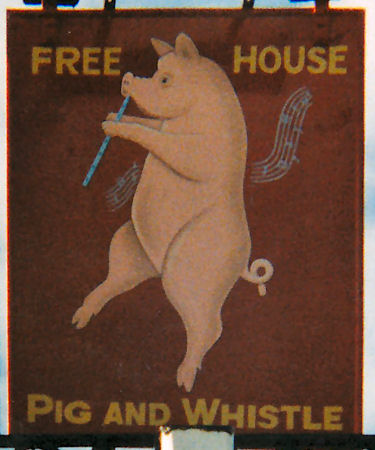curtishavak
New Member
- Joined
- May 31, 2012
- Messages
- 41
Does anyone know how (or if) I can change the default font size of the tick labels on the vertical axis in a Pivot Chart? This is easy to do in a standard chart, but for some reason, the option isn't presented (at least not obviously) on a PivotChart.
I searched the interwebs and found the below bit of code and tried it, but it gave an error:
<code style="margin: 0px; padding: 0px; border: 0px; font-family: Consolas, Menlo, Monaco, 'Lucida Console', 'Liberation Mono', 'DejaVu Sans Mono', 'Bitstream Vera Sans Mono', 'Courier New', monospace, sans-serif; white-space: inherit;">With ActiveChart.Axes(xlCategory).TickLabels.Font
'.Bold = msoTrue
.Size =18
EndWith</code>
Any ideas?
I searched the interwebs and found the below bit of code and tried it, but it gave an error:
<code style="margin: 0px; padding: 0px; border: 0px; font-family: Consolas, Menlo, Monaco, 'Lucida Console', 'Liberation Mono', 'DejaVu Sans Mono', 'Bitstream Vera Sans Mono', 'Courier New', monospace, sans-serif; white-space: inherit;">With ActiveChart.Axes(xlCategory).TickLabels.Font
'.Bold = msoTrue
.Size =18
EndWith</code>
Any ideas?