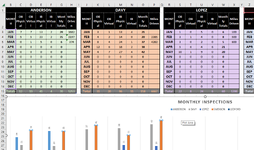Good morning or afternoon everyone,
I am trying to find a way to chart monthly inspection totals per person and i want to show how many total inspection per month and how many physical inspections as well.
is their a way to add one bar for physical and one for total?
or to have each persons bar two different colors to reflect the physical and total inspections.
this is what I use to pull the data for total inspections.
=SERIES('Inspector Monthly Stats'!$Z$1:$AE$1,'Inspector Monthly Stats'!$B$3:$B$14,'Inspector Monthly Stats'!$AE$3:$AE$15,4)
Thanks for any help you can give me.
I am trying to find a way to chart monthly inspection totals per person and i want to show how many total inspection per month and how many physical inspections as well.
is their a way to add one bar for physical and one for total?
or to have each persons bar two different colors to reflect the physical and total inspections.
this is what I use to pull the data for total inspections.
=SERIES('Inspector Monthly Stats'!$Z$1:$AE$1,'Inspector Monthly Stats'!$B$3:$B$14,'Inspector Monthly Stats'!$AE$3:$AE$15,4)
Thanks for any help you can give me.