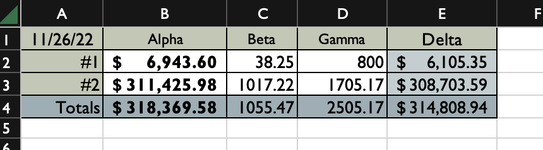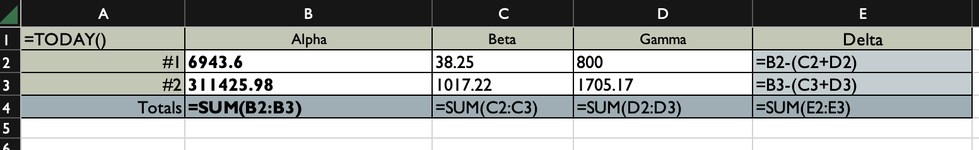Hi Mr. Excel fans,
I would like to make a chart that graphically plots each day's values. I use =TODAY() in one cell, and manually enter new values for each day, with simple calculations for the data. I would like to just keep this little box to enter the data just for the current day, and then have a chart below it on that sheet that can track the history, so I don't have a spreadsheet that keeps growing bigger, just the chart itself. Hope that makes sense.
Thanks to everyone for so generously sharing your knowledge and expertise.
I would like to make a chart that graphically plots each day's values. I use =TODAY() in one cell, and manually enter new values for each day, with simple calculations for the data. I would like to just keep this little box to enter the data just for the current day, and then have a chart below it on that sheet that can track the history, so I don't have a spreadsheet that keeps growing bigger, just the chart itself. Hope that makes sense.
Thanks to everyone for so generously sharing your knowledge and expertise.