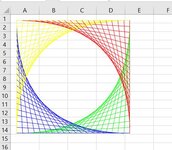JugglerJAF
Active Member
- Joined
- Feb 17, 2002
- Messages
- 297
- Office Version
- 365
- Platform
- Windows
I'm trying to figure out how to re-create in Excel those curves that everyone drew as a kid by connecting points on an X and Y axis. One of these:

For example, I want to plot:
For example, I want to plot:
- point 0,5 and connect it with a line to the point 1,0
- point 0,4 and connect it with a line to the point 2,0
- point 0,3 and connect it with a line to the point 3,0
- point 0,2 and connect it with a line to the point 4,0
- point 0,1 and connect it with a line to the point 5,0