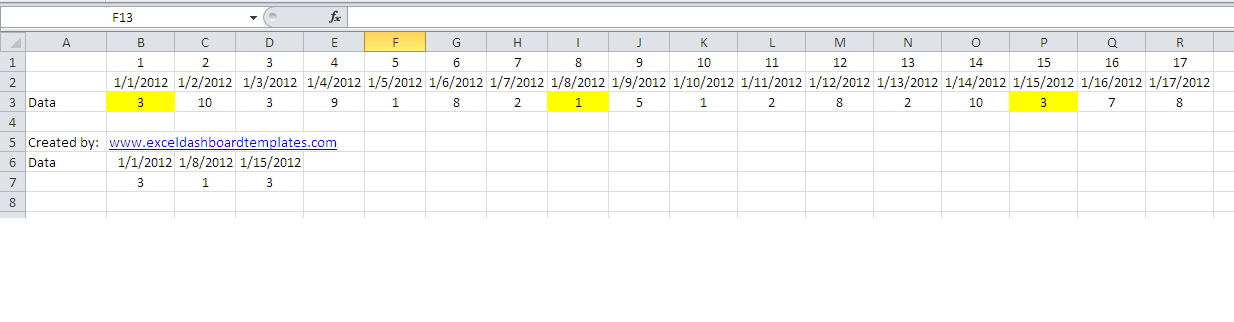cvincent
Board Regular
- Joined
- Aug 28, 2011
- Messages
- 66
Using Excel 2007. My X axis is picking up dates from my spreadsheet to chart corresponding $ amounts. The spreadsheet has a daily date in every 5th column that is being charted. Each day new columns are added to cols E thru H, and the new date is then calculated in Col E (=J+1). The older dates then move to the right.
Likewise, my chart reads from right to left; i.e the oldest date is on the right, and the most current on the left. Is there a way to have my chart only pick up the data for each Sunday date, so that I am only charting every 7 days? I have tried hiding the columns Mon thru Sat, but that leaves large gaps in my chart, plus we would like to have the data showing in the spreadsheet. I have major and minor units set at 7, but it is still pickiing up every day instead of just one day/week. The chart is getting too large to chart every day.
Any help on this is appreciated.
Thank you.
Likewise, my chart reads from right to left; i.e the oldest date is on the right, and the most current on the left. Is there a way to have my chart only pick up the data for each Sunday date, so that I am only charting every 7 days? I have tried hiding the columns Mon thru Sat, but that leaves large gaps in my chart, plus we would like to have the data showing in the spreadsheet. I have major and minor units set at 7, but it is still pickiing up every day instead of just one day/week. The chart is getting too large to chart every day.
Any help on this is appreciated.
Thank you.
Last edited: