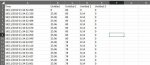Hi everyone, I have a file in excel full of data that I want to be able to generate graphs, stadistics etc etc automatically
I want to create a template or something so when I open my file automatically my file is full of graphs
This is my file:
first column: Data
second column: Temperature
third column: Humidity
fourth column: Voltage
fifth column: Distance
this is for a school project the file is generated by a software but the excel generated it's simple I need to put some graphics on it BUT I CAN´T DO IT BY MYSELF IT HAS TO BE AUTOMATIC
I would really appreciate if someone wants to guide me to the right direction on how I can do this
This is for my final project and I need heeelp !
I want to create a template or something so when I open my file automatically my file is full of graphs
This is my file:
first column: Data
second column: Temperature
third column: Humidity
fourth column: Voltage
fifth column: Distance
this is for a school project the file is generated by a software but the excel generated it's simple I need to put some graphics on it BUT I CAN´T DO IT BY MYSELF IT HAS TO BE AUTOMATIC
I would really appreciate if someone wants to guide me to the right direction on how I can do this
This is for my final project and I need heeelp !