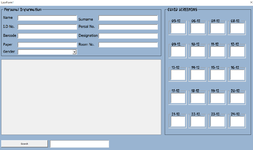I am currently designing a user form for employee information. I need to generate a line chart of any employee using their employee id as a reference to make a line graph of their daily temperature over a period of time.
I have created the user form already and have the line chart in excel already, however, I want the chart generated via a search button and user form and image.
I have created the user form already and have the line chart in excel already, however, I want the chart generated via a search button and user form and image.