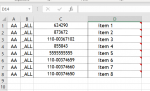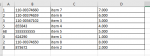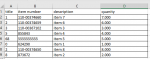excelnoobhere
Board Regular
- Joined
- Mar 11, 2019
- Messages
- 61
Hello all,
I have a workbook that contains multiple sheets.
I have my "Main" sheet that contains items and other sheets that contains other information.
on my main sheet the item numbers are located in C, I want to be able to check the rest of the sheets if they contain the following items based on the item number in column C.
The item number in other sheets are located in column B.
If other sheets contain the following items, I want to be able to pass the quantity located in column D to the "Main" sheet starting at U with the title of the sheet on row 1 and so on as many sheets as I have. These sheets and quantities run forever so there is no limit and order are random.
Main sheet titled "Main"
the item number is at C

Other multiple sheets could be titled anything "anything"
The item number is at B

it would look like this

I also have other information between E-T that i don't want to mess with.
I have other sheets titled "Data" and "Template" which I don't want to check for quantities.
Would it be possible to do that after clicking a button because the other sheets are added after?
Any help would be appreciated and thank you in advance
I have a workbook that contains multiple sheets.
I have my "Main" sheet that contains items and other sheets that contains other information.
on my main sheet the item numbers are located in C, I want to be able to check the rest of the sheets if they contain the following items based on the item number in column C.
The item number in other sheets are located in column B.
If other sheets contain the following items, I want to be able to pass the quantity located in column D to the "Main" sheet starting at U with the title of the sheet on row 1 and so on as many sheets as I have. These sheets and quantities run forever so there is no limit and order are random.
Main sheet titled "Main"
the item number is at C
Other multiple sheets could be titled anything "anything"
The item number is at B
it would look like this
I also have other information between E-T that i don't want to mess with.
I have other sheets titled "Data" and "Template" which I don't want to check for quantities.
Would it be possible to do that after clicking a button because the other sheets are added after?
Any help would be appreciated and thank you in advance