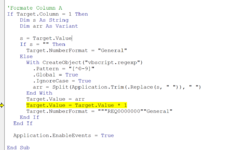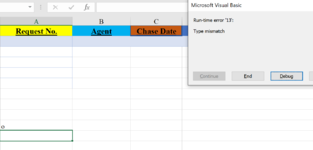Vincent88
Active Member
- Joined
- Mar 5, 2021
- Messages
- 382
- Office Version
- 2019
- Platform
- Windows
- Mobile
I run my code to duplicate a worksheet. If the worksheet is already existed , then no duplication of sheet and message box (Sheet (sheetname) does exists) will show. But this message box will also pop up when new sheet is created but I do not want this. I only want this msg box to pop up when I run the marco again and found the same sheetname already there. Please help.
VBA Code:
Function DoesSheetExists(sh As String) As Boolean
Dim ws As Worksheet
On Error Resume Next
Set ws = Sheets(sh)
On Error GoTo 0
If Not ws Is Nothing Then DoesSheetExists = True
End Function
Sub Check()
Dim szToday As String
szToday = Format(Date, "d mmm yyyy")
If DoesSheetExists(szToday) Then
MsgBox "Sheet " & szToday & " does exists"
Else
Call Module18.BlankSheet03
MsgBox "Sheet" & szToday & " Created"
End If
End Sub