Hello guys,
I'm having the following issue:
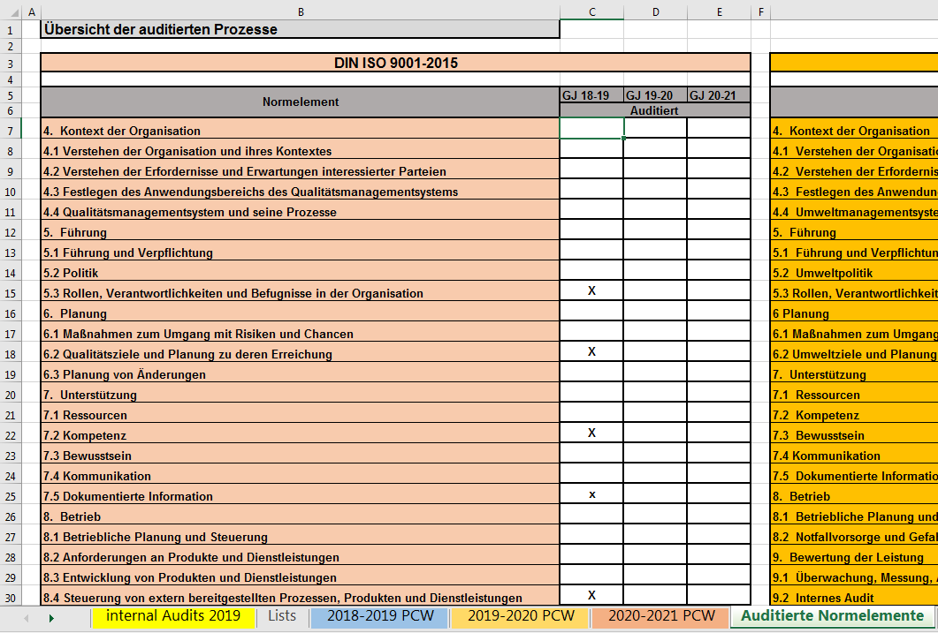
On the tab "Auditierte Normelemente" I would like to have an overview of which elements of an audition are being covered.
So, if the topic 4. Kontext der Organisation (B7) got covered in the year 18-19 (Column C), I would like an X to appear there (C7).
This information will come from another tab (2018-2019 PCW, in blue) which looks like this:
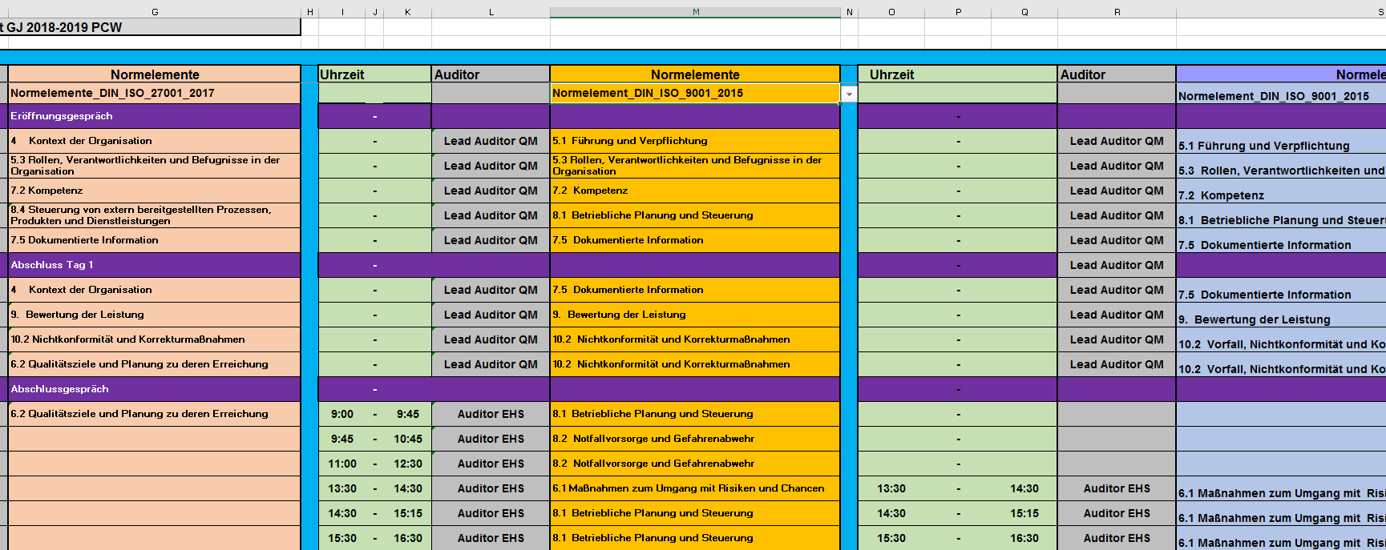
So, if 4. Kontext der Organisation is found on column G or on column M or on column S, the X should appear on the cell C7 of the tab "Auditierte Normelemente" and so on for the other topics on column B and later also for the years 19-20 and 20-21.
Do you guys have an idea for this? I've tried the IF function but it gets huge and very complex and doesn't work very precisely.
I would appreciate any help, I'm a newbie in Excel.
Thanks a lot!
Lucas
I'm having the following issue:
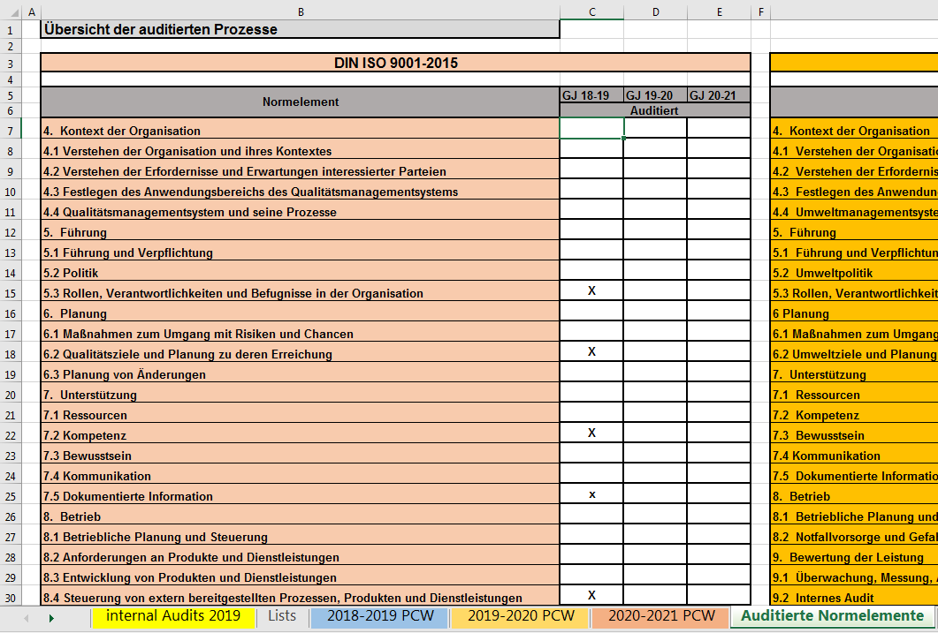
On the tab "Auditierte Normelemente" I would like to have an overview of which elements of an audition are being covered.
So, if the topic 4. Kontext der Organisation (B7) got covered in the year 18-19 (Column C), I would like an X to appear there (C7).
This information will come from another tab (2018-2019 PCW, in blue) which looks like this:
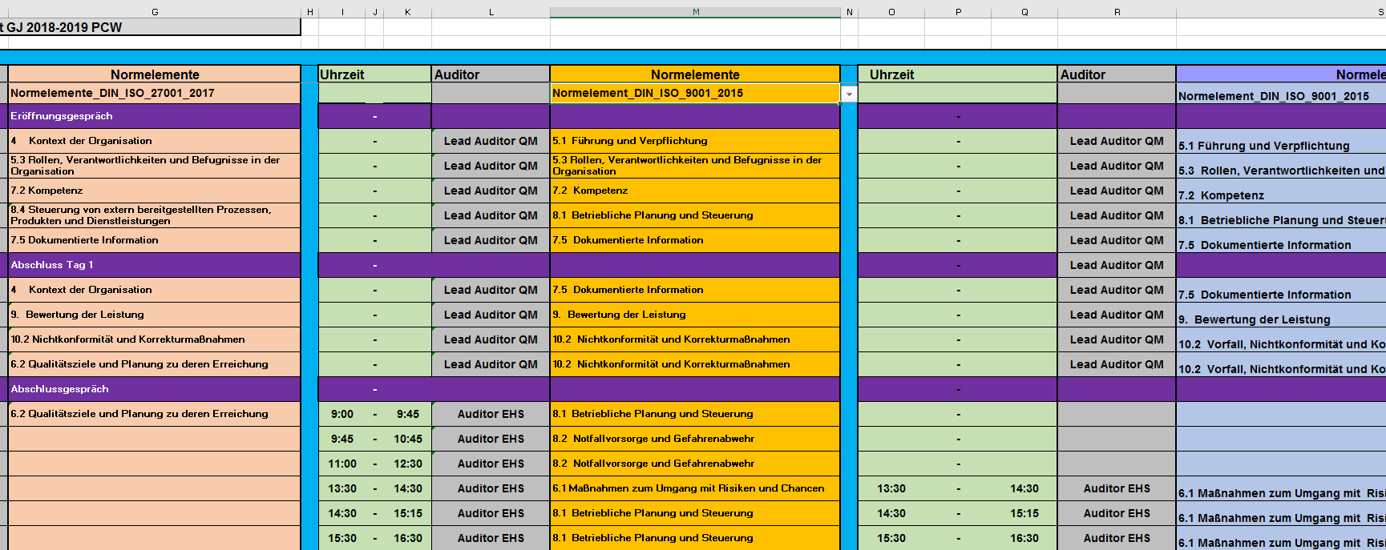
So, if 4. Kontext der Organisation is found on column G or on column M or on column S, the X should appear on the cell C7 of the tab "Auditierte Normelemente" and so on for the other topics on column B and later also for the years 19-20 and 20-21.
Do you guys have an idea for this? I've tried the IF function but it gets huge and very complex and doesn't work very precisely.
I would appreciate any help, I'm a newbie in Excel.
Thanks a lot!
Lucas





