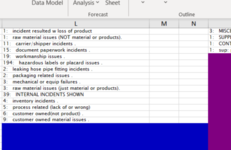sorry for such a rudimentary question, but I just cant seem to get the right combination of mid/left/find in my code
What I'm trying to do is to take each string in column "L" (starting at L1 and ending with the last row found in that column) and at the " : " character, spilt the string with the number value going into the immediate column to the right ("M") and the string (less the spaces) going to the next column over from that (column "N".) Thanks in advance for any help!
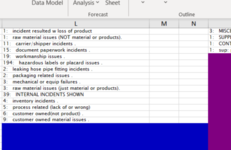
What I'm trying to do is to take each string in column "L" (starting at L1 and ending with the last row found in that column) and at the " : " character, spilt the string with the number value going into the immediate column to the right ("M") and the string (less the spaces) going to the next column over from that (column "N".) Thanks in advance for any help!