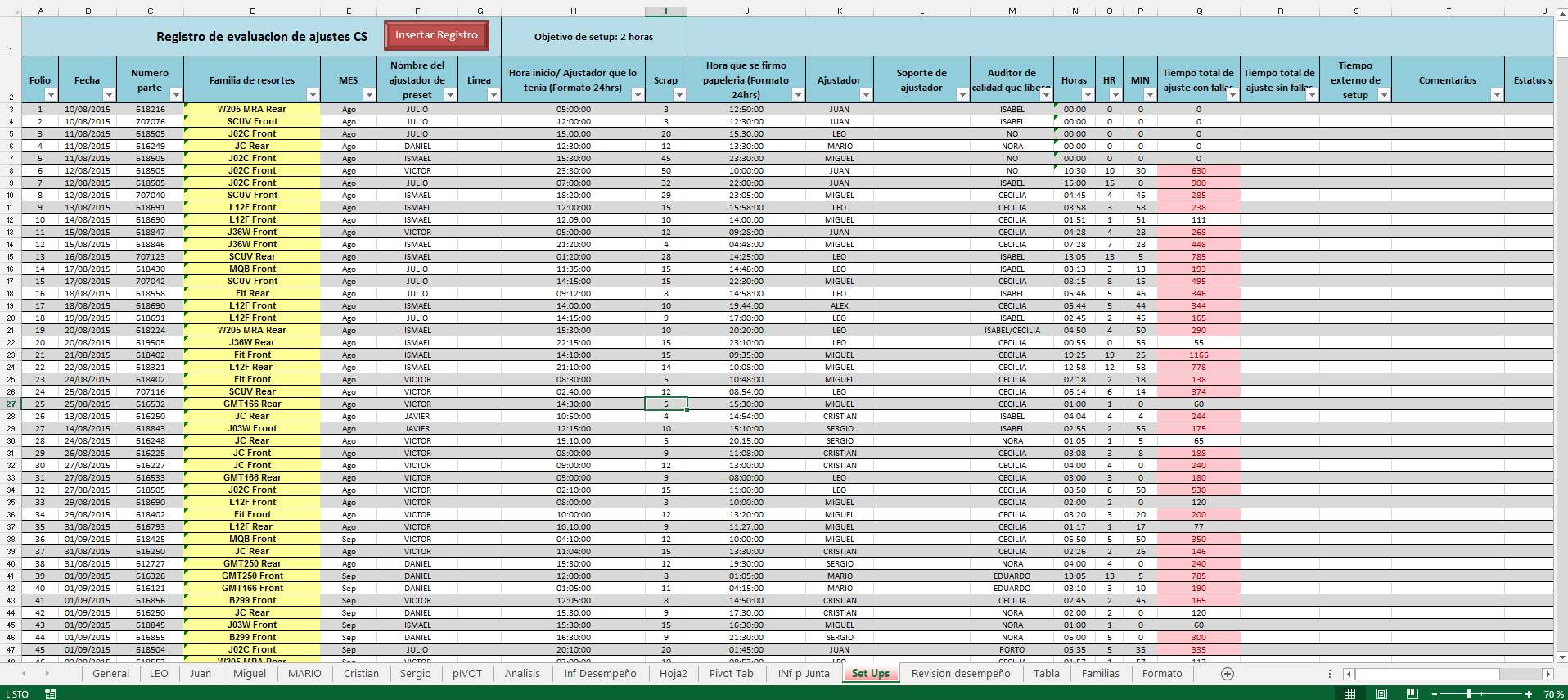L
Legacy 373233
Guest
Good Morning/Afternoon All
This is my first post, My name is Jorge, but call me George, I work as a Controls Engineer at an Automotive Parts Supplier in Mexico.
Straight to the point.
I have a heavily scripted Excel File that serves as a Database for a client, i would like to ask somebody to have a look at the code. it is quite complex since various steps are taken to process a single row of information.
I don't know if it's easier to upload the file, (guess not, because safety related issues) or just post the code module by module.
It has:
-Two stages for data entry (for two different sets of information regarding one database record)
-3 levels of permissions (Guest, User and Admin) with a options dashboard for every user
-Database Automatic Reports
-Userforms can fill with a database entry, user can complete or modify them and the save the changes.
-User/Password Adding or Removing
Thanks in advance for your help. i'll take further steps to publish code if anybody is interested.
This is my first post, My name is Jorge, but call me George, I work as a Controls Engineer at an Automotive Parts Supplier in Mexico.
Straight to the point.
I have a heavily scripted Excel File that serves as a Database for a client, i would like to ask somebody to have a look at the code. it is quite complex since various steps are taken to process a single row of information.
I don't know if it's easier to upload the file, (guess not, because safety related issues) or just post the code module by module.
It has:
-Two stages for data entry (for two different sets of information regarding one database record)
-3 levels of permissions (Guest, User and Admin) with a options dashboard for every user
-Database Automatic Reports
-Userforms can fill with a database entry, user can complete or modify them and the save the changes.
-User/Password Adding or Removing
Thanks in advance for your help. i'll take further steps to publish code if anybody is interested.