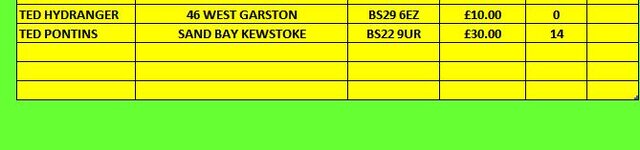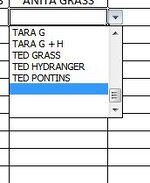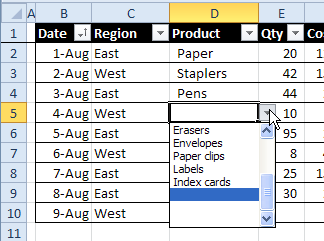ipbr21054
Well-known Member
- Joined
- Nov 16, 2010
- Messages
- 5,226
- Office Version
- 2007
- Platform
- Windows
Hi.
I have a worksheet with a drop down list in a cell that when a selection is made the VLOOKUP then populates the other cells in question.
Screenshots supplied.
Yellow is my database of which you see a couple empty rows.
In the drop down it goes to the first empty row as opposed the first name in the list.
Is this normal ?
I have a worksheet with a drop down list in a cell that when a selection is made the VLOOKUP then populates the other cells in question.
Screenshots supplied.
Yellow is my database of which you see a couple empty rows.
In the drop down it goes to the first empty row as opposed the first name in the list.
Is this normal ?