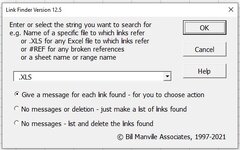Mel Smith
Well-known Member
- Joined
- Dec 13, 2005
- Messages
- 1,023
- Office Version
- 365
- Platform
- Windows
When I copy various worksheets, I need to break the data links on the new worksheet that the original worksheet contained. As I have to do this quite frequently, I'd like to have a macro stored in my Personal Macros Workbook so that I can virtually automate this process. Sometimes there is only one data link whereas at other times there might be three or four to be removed/broken.
Is this possible to do with a macro? Could someone help me with the coding, please?
Mel
Is this possible to do with a macro? Could someone help me with the coding, please?
Mel