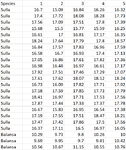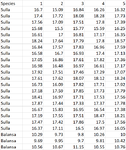Joneedshelp
New Member
- Joined
- Sep 23, 2020
- Messages
- 16
- Office Version
- 365
- Platform
- Windows
Hello, I need to copy 20 rows (not including title) from one column (A2:A21) and then corresponding rows from another column (B2:B21), then the same first column (A2:B21) and the next column (e.g. C2:B21) etc. for 5 times (columns B-F) then move to the next lots of rows and do the same thing 20 rows (this time there is no title) from one column (A22:A41) and then corresponding rows from another column (B22:B41), then the same first column (A22:B41) and the next column (e.g. C22:B41) etc. for 5 times (columns B-F) for an undefined number of times until I run out of data (not all data collected yet. Please help
Data looks like this

Etc.
Thanks for your help
Jo
Data looks like this
Etc.
Thanks for your help
Jo