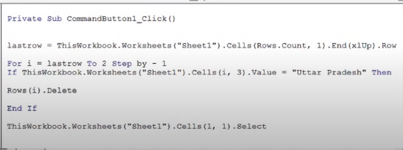RAJESH1960
Banned for repeated rules violations
- Joined
- Mar 26, 2020
- Messages
- 2,313
- Office Version
- 2019
- Platform
- Windows
Hello code experts
There is only one sheet in the workbook B2B other than the Code button sheet. When I press the button, a new sheet is created "Portal". I need your help to get the "Not Imported" sheet with the help of a code. The "Not Imported" sheet is manually created to show the expected result. With a single button I want both the sheets to be created.
Create a copy of Portal In the Random Access Memory and with the help of below steps create the Not imported sheet. As some of the rows are combined in the portal sheet by the code, so, copy the original rows from B2B to Not imported. The Portal sheet is only for reference to get the 0 Rates and rows with Yes / Y in column H. In the portal sheet, If the value of K, L and M are 0 (Match Entire cell contents), then shift those rows to "Not Imported" sheet row 7 onwards as displayed in B2B. Please note: not from portal but from B2B. In some rows where the value of Invoice Value and Taxable are same shift those rows to "Not Imported" sheet as displayed in B2B (Not available in this case). Please note: not from portal but from B2B. Shift the rows with Yes or sometimes Y in column H to "Not Imported" sheet as displayed in B2B. Please note: not from portal but from B2B. Thank you in advance.
Get selected data in Not imported sheet.xlsm
There is only one sheet in the workbook B2B other than the Code button sheet. When I press the button, a new sheet is created "Portal". I need your help to get the "Not Imported" sheet with the help of a code. The "Not Imported" sheet is manually created to show the expected result. With a single button I want both the sheets to be created.
Create a copy of Portal In the Random Access Memory and with the help of below steps create the Not imported sheet. As some of the rows are combined in the portal sheet by the code, so, copy the original rows from B2B to Not imported. The Portal sheet is only for reference to get the 0 Rates and rows with Yes / Y in column H. In the portal sheet, If the value of K, L and M are 0 (Match Entire cell contents), then shift those rows to "Not Imported" sheet row 7 onwards as displayed in B2B. Please note: not from portal but from B2B. In some rows where the value of Invoice Value and Taxable are same shift those rows to "Not Imported" sheet as displayed in B2B (Not available in this case). Please note: not from portal but from B2B. Shift the rows with Yes or sometimes Y in column H to "Not Imported" sheet as displayed in B2B. Please note: not from portal but from B2B. Thank you in advance.
Get selected data in Not imported sheet.xlsm