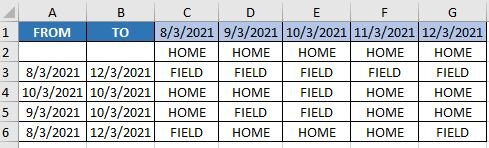Hi Everyone.
First of all , you guys rock.
Secondly, I am new to VBA and clueless as to where to begin to solve the following issue.
I Have one sheet with data in 300 rows and 7 columns wide. Please look in the attachment for an example.
What I need the code to do is to search for example the row 2 from column C to G and if it finds the text “Field” then return the date that is in the header of the column the text belongs, to the first cell of the same row.
If in the same row it finds a second text “Field” it should return the date to the second cell in the same row.
I am sorry for my bad English.
Any help on this is much appreciated.
First of all , you guys rock.
Secondly, I am new to VBA and clueless as to where to begin to solve the following issue.
I Have one sheet with data in 300 rows and 7 columns wide. Please look in the attachment for an example.
What I need the code to do is to search for example the row 2 from column C to G and if it finds the text “Field” then return the date that is in the header of the column the text belongs, to the first cell of the same row.
If in the same row it finds a second text “Field” it should return the date to the second cell in the same row.
I am sorry for my bad English.
Any help on this is much appreciated.