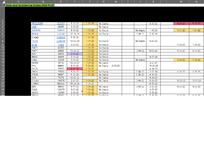Good Morning,
I am having a brain blank. I can not remember how to have a cell change color based on another cells color.
I need to have the name change color to match the out of date cell color.
Example: I need column B to pick up the color in one of the other cells.
the cell colors are based on what has expired already, what is coming up this month and what is coming up next month.
Basically I want to at a quick glance know the guys name that has something that is expiring then I can go look at what is expiring.
I am having a brain blank. I can not remember how to have a cell change color based on another cells color.
I need to have the name change color to match the out of date cell color.
Example: I need column B to pick up the color in one of the other cells.
the cell colors are based on what has expired already, what is coming up this month and what is coming up next month.
Basically I want to at a quick glance know the guys name that has something that is expiring then I can go look at what is expiring.