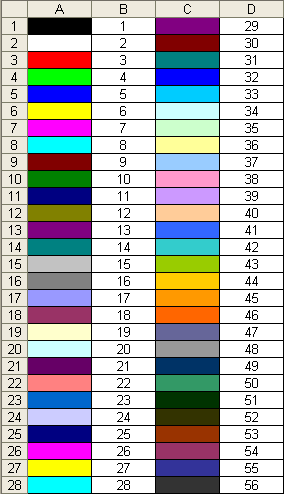I have two worksheets, second worksheet is linked to the first and provides color codes for dates for the second sheet. The for dates that are within 90 days form the date listed on sheet one the date turns green on sheet two, then amber for 60, red for 30, and gray for overdue. Is there a way to do this same function without having to link sheet two to sheet one? Is it possible to do this in VBA or use some other method? If so how?
Here are the formulas I used on sheet two to link to sheet one.
=EDATE(NUMBERVALUE('FORMULA SHEET'!B2),13)
=NUMBERVALUE('FORMULA SHEET'!C2)
=EDATE(NUMBERVALUE('FORMULA SHEET'!D2),NUMBERVALUE('FORMULA SHEET'!E2))
=EDATE(NUMBERVALUE('FORMULA SHEET'!F2),24)


Here are the formulas I used on sheet two to link to sheet one.
=EDATE(NUMBERVALUE('FORMULA SHEET'!B2),13)
=NUMBERVALUE('FORMULA SHEET'!C2)
=EDATE(NUMBERVALUE('FORMULA SHEET'!D2),NUMBERVALUE('FORMULA SHEET'!E2))
=EDATE(NUMBERVALUE('FORMULA SHEET'!F2),24)