Hello all,
I'm Michael. I've recently started a new job and it requires me to rummage through some Excel files that are much larger than I am accustomed to... like ones with a few hundred rows at minimum, sometimes in the thousands.. But these come to me without any color coding or sorting, which is my function as far as this chart goes. I go one-by-one through each row (it gets extremely tedious) and color code each row in a certain column (in this case C). The screenshot I'm providing should show what I mean. What I have to do now is go through sort -> Sort by color fill -> then click every color, over and over, until the list looks like the 2nd image I've provided. Is there any way to do this automatically?
BEFORE:
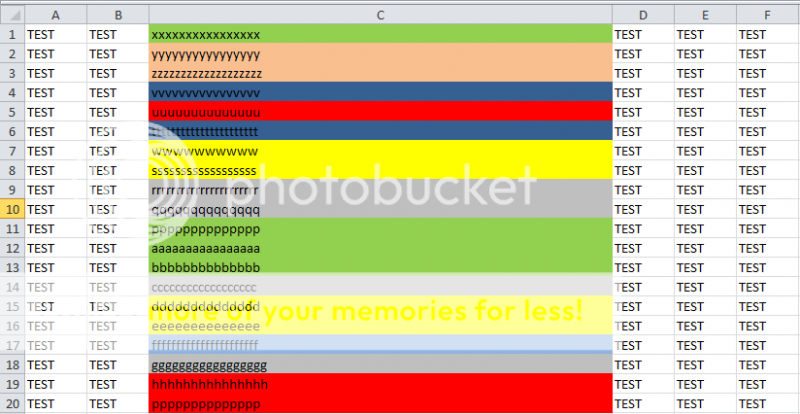
This isn't just a few colors either, I routinely use 25+ colors. And I have to re-order this excel file multiple times to generate the kinds of data and graphs that the company wants. It's a killer, for sure.
Now, I know I ordered them by largest "group of color" in the 2nd one. That isn't a requirement, but if I could make that happen at the same time as well, that would be nothing short of amazing.
The ever-so-hopeful AFTER:
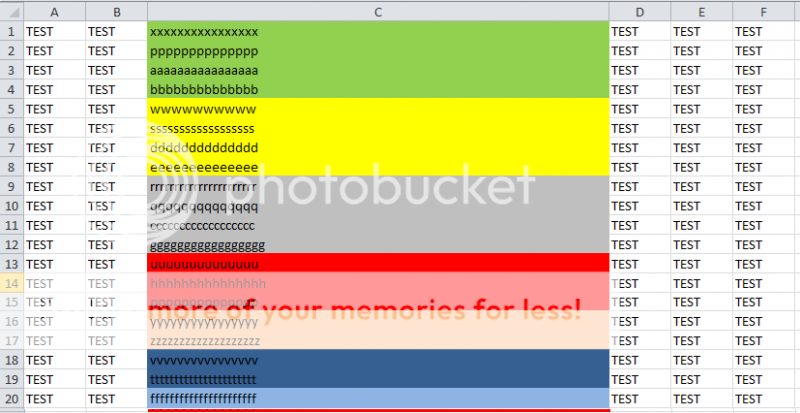
If someone can provide a solid solution, I'm very open to giving a reward! I've searched for a few hours now and I don't know if I'm just bad at searching or what - I can't find the answer.
Thanks,
Michael.
I'm Michael. I've recently started a new job and it requires me to rummage through some Excel files that are much larger than I am accustomed to... like ones with a few hundred rows at minimum, sometimes in the thousands.. But these come to me without any color coding or sorting, which is my function as far as this chart goes. I go one-by-one through each row (it gets extremely tedious) and color code each row in a certain column (in this case C). The screenshot I'm providing should show what I mean. What I have to do now is go through sort -> Sort by color fill -> then click every color, over and over, until the list looks like the 2nd image I've provided. Is there any way to do this automatically?
BEFORE:
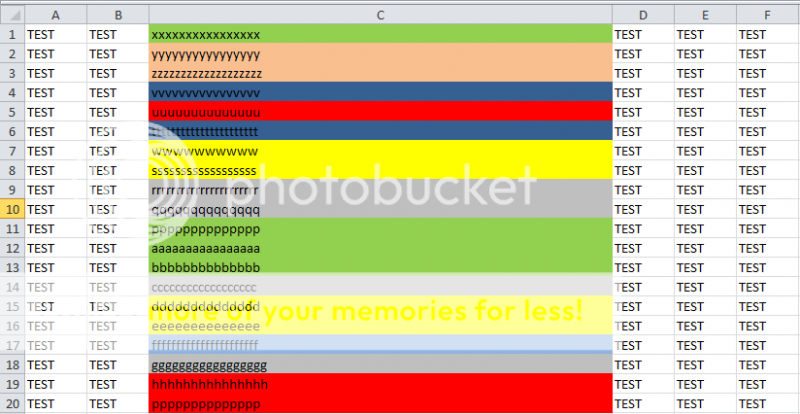
This isn't just a few colors either, I routinely use 25+ colors. And I have to re-order this excel file multiple times to generate the kinds of data and graphs that the company wants. It's a killer, for sure.
Now, I know I ordered them by largest "group of color" in the 2nd one. That isn't a requirement, but if I could make that happen at the same time as well, that would be nothing short of amazing.
The ever-so-hopeful AFTER:
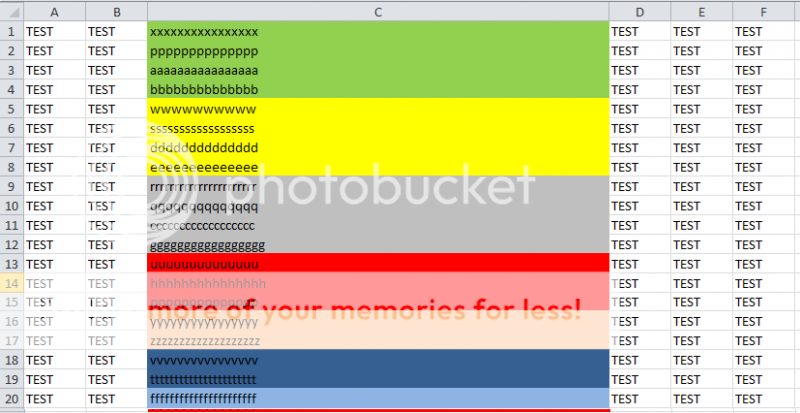
If someone can provide a solid solution, I'm very open to giving a reward! I've searched for a few hours now and I don't know if I'm just bad at searching or what - I can't find the answer.
Thanks,
Michael.





