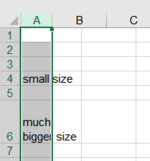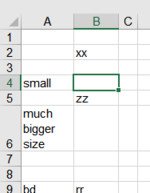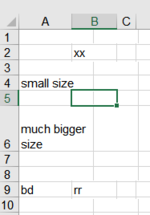jmacleary
Well-known Member
- Joined
- Oct 5, 2015
- Messages
- 1,060
- Office Version
- 365
- 2007
- Platform
- Windows
Hello folks. I have a strange situation - I am resizing the width of column A, but the resize doesn't seem to 'take' on the data rows borders. This only happens if I run a macro in a different workbook that sends a CDO email (the macro actually fails but closes all CDO objects). See the snapshot - I resized column A wider, then narrower but you can see the column letters are offset compared to the columns. (Ignore the blue line). The actual cell size seems to be the narrower size. I have rebooted the PC and it still does the same. Does anyone have any idea what's happening? This is excel 365 desktop version.