I'm very new to writing Macros in Excel, and have done a bit of looking around to try and solve my problem, but I haven't found a solution yet that works.
I'm trying to write a Macro to do the following:
From Source A (sheet YYYYMMDD, workbook YYYYMMDD.csv) based on Tank_ID values (in 2 columns Source_ID & Destination_ID) I need to combine some columns to get tank activities as:
SOURCE_ID / DESTINATION_ID @ GRADE_ID / MOVE_DENSITY / MOVE_VOLUME / MOVE_MASS / START_DATETIME / END_DATETIME
If there is two or more than tank_id value, it will be stored all with separator = vbCrLf
Specially, in case transfer movement, not only show one row tank_id transfer from source but also show one row tank_id transfer to destination. For example: For example:
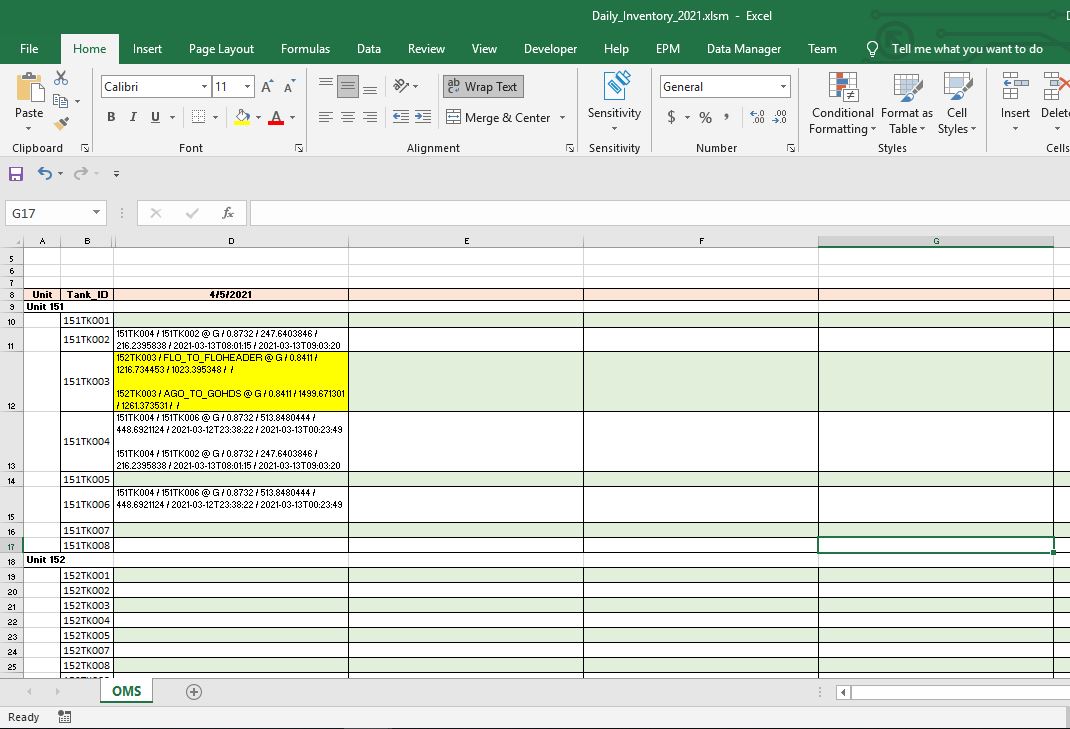
Both of column Source_ID & Destination_ID in file YYYYMMDD.csv will be compare & matching with column Tank_ID in file Daily_Inventory_2021.xlsm to copy then paste corresponding data. I have to copy information from it to another workbook with every single related column header daily. If column header is not exist, add new value (same datetime as source file) then paste.
Please help me in this case, I'd be extremely grateful for any help. Many thanks!!!
I have tried this but it not enough:
I'm trying to write a Macro to do the following:
From Source A (sheet YYYYMMDD, workbook YYYYMMDD.csv) based on Tank_ID values (in 2 columns Source_ID & Destination_ID) I need to combine some columns to get tank activities as:
SOURCE_ID / DESTINATION_ID @ GRADE_ID / MOVE_DENSITY / MOVE_VOLUME / MOVE_MASS / START_DATETIME / END_DATETIME

If there is two or more than tank_id value, it will be stored all with separator = vbCrLf
Specially, in case transfer movement, not only show one row tank_id transfer from source but also show one row tank_id transfer to destination. For example: For example:
- Source_id: 151TK004 -> destination_id: 151TK006 --> type = transfer
- Source_id: 151TK004 -> destination_id: 151TK002 --> type = transfer
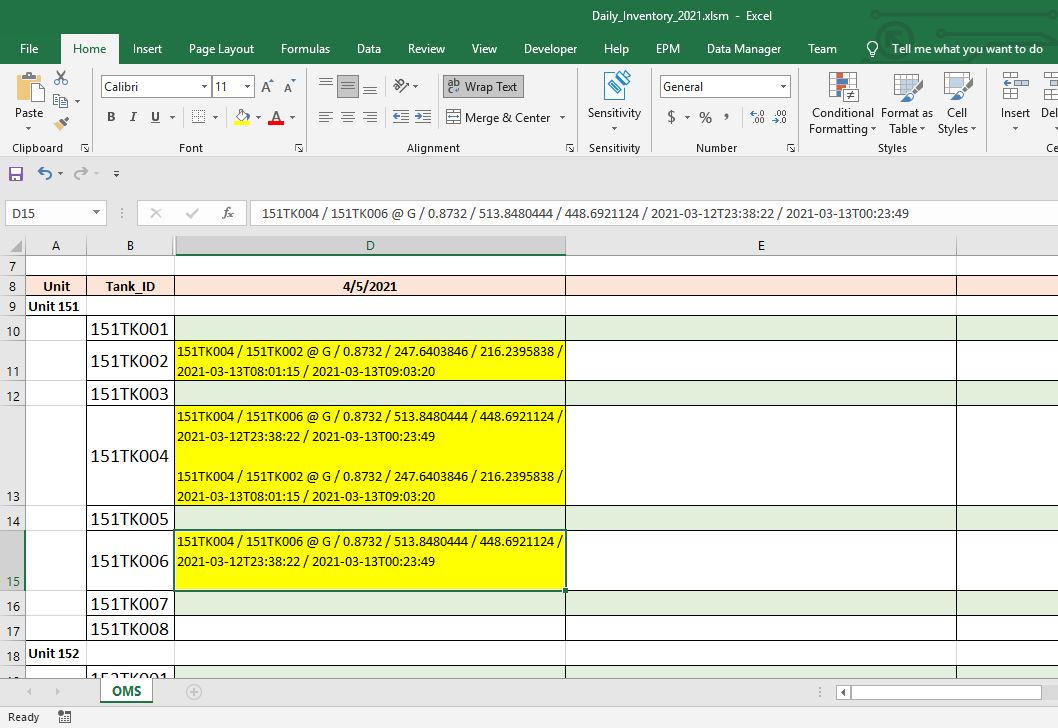
- Source_id: 152TK003 -> destination_id: FLO_TO_FLOHEADER -> type = normal
- Source_id: 152TK003 -> destination_id: AGO_TO_GOHDS-> type = normal

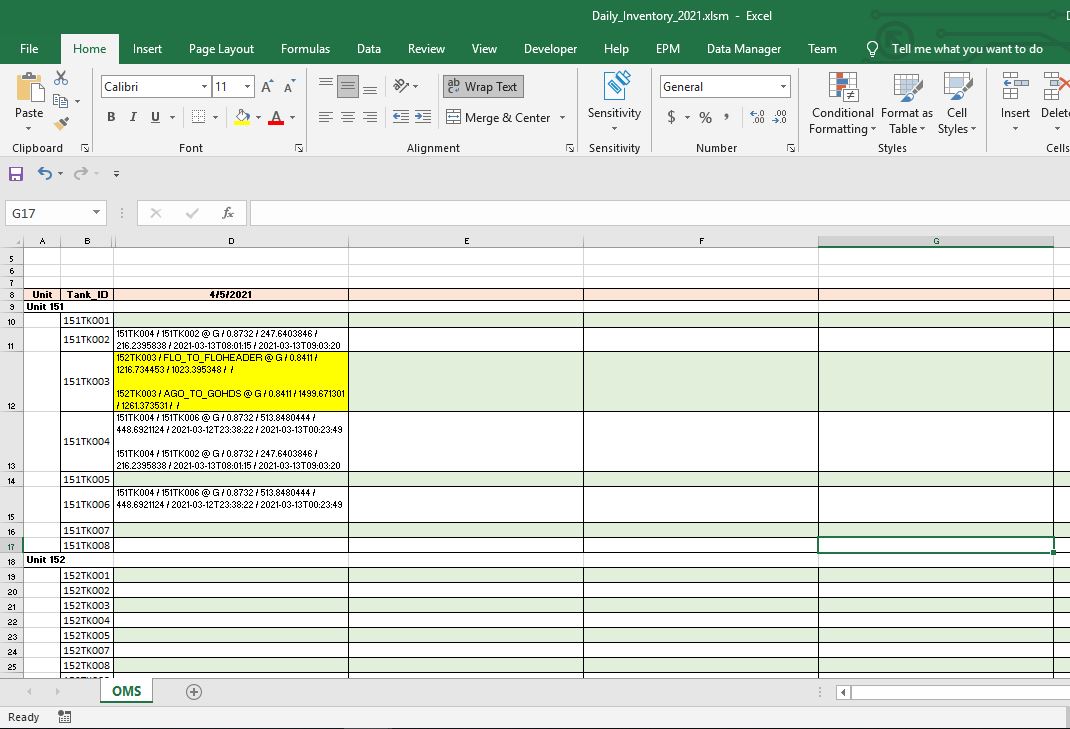
Both of column Source_ID & Destination_ID in file YYYYMMDD.csv will be compare & matching with column Tank_ID in file Daily_Inventory_2021.xlsm to copy then paste corresponding data. I have to copy information from it to another workbook with every single related column header daily. If column header is not exist, add new value (same datetime as source file) then paste.
Please help me in this case, I'd be extremely grateful for any help. Many thanks!!!
I have tried this but it not enough:
VBA Code:
Sub column()
Dim LastCol As String, date_in, currDay, currMonth, currYear, DestHeader As String
Dim ws1, ws2, w3, w4 As Worksheet
Dim bookName1, bookName2, bookName3, sheetName1, sheetName2, sheetName3, sheetName4 As String
Dim headerRow1, headerRow2, iCol, iiCol, lastRow As String
date_in = Format(Now, "YYYY/MM/DD")
currDay = Format(Date, "dd")
currMonth = Format(Date, "mm")
currYear = Format(Date, "yyyy")
'DestHeader = currMonth & currDay & currYear
bookName2 = "Daily_Inventory_2021.xlsm"
sheetName2 = "OMS"
headerRow2 = 8
bookName3 = currYear & currMonth & currDay & ".csv"
sheetName3 = currYear & currMonth & currDay
Application.ScreenUpdating = False
Workbooks.Open Filename:="C:\Daily_Inventory_Report\" & bookName3
Set ws3 = Workbooks(bookName3).Sheets(sheetName3)
With ws3
'Find last row
LastRowItem = .Cells(Rows.Count, 7).End(xlUp).Row
Dim xResult1, xResult2 As String
Dim xTankId, yTankId As String
Dim Separator As String
Separator = vbCrLf 'vbCrlf
Dim d As dictionary
Set d = New dictionary
For i = 2 To LastRowItem
xTankId = .Cells(i, 7).Value
xResult1 = .Cells(i, 7).Value & " / " & .Cells(i, 8).Value & " @ " & .Cells(i, 9).Value & " / " & .Cells(i, 12).Value & " / " & .Cells(i, 10).Value & " / " & .Cells(i, 11).Value & " / " & .Cells(i, 5).Value & " / " & .Cells(i, 6).Value
If d.Exists(xTankId) Then
xResult1 = d(xTankId) & Separator & xResult1
d(xTankId) = xResult1
Else
d(xTankId) = xResult1
End If
Next
For i = 2 To LastRowItem
xTankId = .Cells(i, 7).Value
If d.Exists(xTankId) Then
.Cells(i, 15).Value = d(xTankId)
End If
Next i
End With
'Open the workbooks
Workbooks.Open Filename:="C:\Daily_Inventory_Report\" & bookName2
Set ws2 = Workbooks(bookName2).Sheets(sheetName2)
With ws2
LastCol = .Cells(8, .Columns.Count).End(xlToLeft).column
.Cells(8, LastCol + 1) = date_in
End With
With ws2
'Use variation of step 1 to find the destination column
iiCol = 1
Do Until Format(.Cells(headerRow2, iiCol).Value, "YYYY/MM/DD") = Format(Now, "YYYY/MM/DD")
iiCol = iiCol + 1
Loop
End With
'Close the books
Application.DisplayAlerts = False 'Disable the popups asking for confirm for saving
Workbooks(bookName3).Close saveChanges:=False
Workbooks(bookName2).Close saveChanges:=True
Application.DisplayAlerts = True
End Sub




