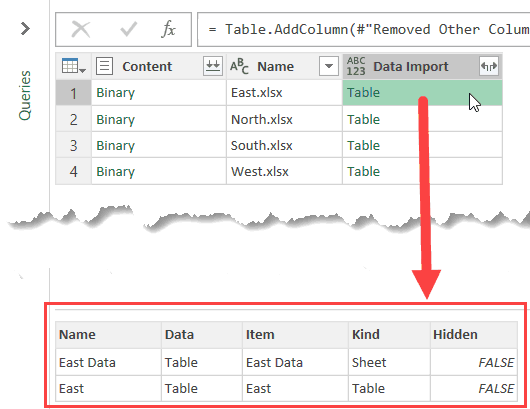instanceoftime
Board Regular
- Joined
- Mar 23, 2011
- Messages
- 102
I have gotten previous help. Below is the code but It appears that it isn't copying the last row in each worksheet?
VBA Code:
Option Explicit
Public strPath As String
Public Type SELECTINFO
hOwner As Long
pidlRoot As Long
pszDisplayName As String
lpszTitle As String
ulFlags As Long
lpfn As Long
lParam As Long
iImage As Long
End Type
Declare Function SHGetPathFromIDList Lib "shell32.dll" _
Alias "SHGetPathFromIDListA" (ByVal pidl As Long, ByVal pszPath As String) As Long
Declare Function SHBrowseForFolder Lib "shell32.dll" _
Alias "SHBrowseForFolderA" (lpBrowseInfo As SELECTINFO) As Long
Function SelectFolder(Optional Msg) As String
Dim sInfo As SELECTINFO
Dim path As String
Dim r As Long, x As Long, pos As Integer
sInfo.pidlRoot = 0&
If IsMissing(Msg) Then
sInfo.lpszTitle = "Select your folder."
Else
sInfo.lpszTitle = Msg
End If
sInfo.ulFlags = &H1
x = SHBrowseForFolder(sInfo)
path = Space$(512)
r = SHGetPathFromIDList(ByVal x, ByVal path)
If r Then
pos = InStr(path, Chr$(0))
SelectFolder = Left(path, pos - 1)
Else
SelectFolder = ""
End If
End Function
'Merge all your excel files to a main file.
[COLOR=rgb(184, 49, 47)]Sub MergeExcels()
Dim path As String, ThisWB As String, lngFilecounter As Long
Dim wbDest As Workbook, shtDest As Worksheet, ws As Worksheet
Dim Filename As String, Wkb As Workbook
Dim CopyRng As Range, Dest As Range
Dim RowofCopySheet As Integer
RowofCopySheet = 1 ' Row Number from where you wish to start copying
ThisWB = ActiveWorkbook.Name
path = SelectFolder("Select a folder containing Excel files you want to merge")
Application.EnableEvents = False
Application.ScreenUpdating = False
Set shtDest = ActiveWorkbook.Sheets(1)
Filename = Dir(path & "\*.csv", vbNormal)
If Len(Filename) = 0 Then Exit Sub
Do Until Filename = vbNullString
If Not Filename = ThisWB Then
Set Wkb = Workbooks.Open(Filename:=path & "\" & Filename)
Set CopyRng = Wkb.Sheets(1).Range(Cells(RowofCopySheet, 1), Cells(ActiveSheet.UsedRange.Rows.Count, ActiveSheet.UsedRange.Columns.Count))
Set Dest = shtDest.Range("A" & shtDest.UsedRange.SpecialCells(xlCellTypeLastCell).Row)
CopyRng.Copy Dest
Wkb.Close False
End If
Filename = Dir()
Loop
Range("A1").Select
Application.EnableEvents = True
Application.ScreenUpdating = True
MsgBox "Files Merged!"
End Sub[/COLOR]