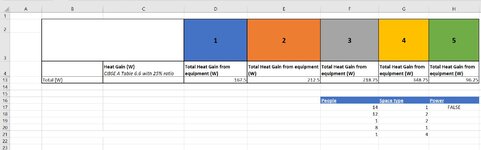Hi,
I am trying to find a formula which will help me do:
If G17 = 1 then multiply Cell F17 by cell D13
If G17 = 2 then multiply Cell F17 by cell E13
If G17 = 3 then multiply Cell F17 by cell F13
If G17 = 4 then multiply Cell F17 by cell G13
If G17 = 5 then multiply Cell F17 by cell H13
My current formula is:
=IF(G17="1",F17*$D$13,IF(G17="2",F17*$E$13,IF(G17="3",F17*$F$13,IF(G17="4",F17*$G$13,IF(G17="5",F17*$H$13)))))
However, I get a "FALSE" response when I try this... I can't figure out how to override the FALSE part of the IF statement?
Sorry if that makes no sense! I can provide a screenshot if needs be.
Thanks
I am trying to find a formula which will help me do:
If G17 = 1 then multiply Cell F17 by cell D13
If G17 = 2 then multiply Cell F17 by cell E13
If G17 = 3 then multiply Cell F17 by cell F13
If G17 = 4 then multiply Cell F17 by cell G13
If G17 = 5 then multiply Cell F17 by cell H13
My current formula is:
=IF(G17="1",F17*$D$13,IF(G17="2",F17*$E$13,IF(G17="3",F17*$F$13,IF(G17="4",F17*$G$13,IF(G17="5",F17*$H$13)))))
However, I get a "FALSE" response when I try this... I can't figure out how to override the FALSE part of the IF statement?
Sorry if that makes no sense! I can provide a screenshot if needs be.
Thanks