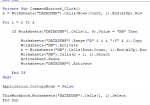Excelerator147
New Member
- Joined
- Feb 24, 2020
- Messages
- 1
- Office Version
- 2010
- Platform
- Windows
I am trying to combine 2 VBA tasks that I wrote into one long string. Both of the codes are attached to separate command buttons. I am very new at coding and have been searching everywhere, with no success. For context, it is a salesperson commission report. The initials, NB and ET, are the data points that drive where to paste the rows in the corresponding spreadsheet. My company has about 15 sales reps and I would like to have 1 command button to perform the codes, not 15 separate buttons.
Any help would be appreciated!... I have a quarterly bonus riding on this, PLEASE help =)


Any help would be appreciated!... I have a quarterly bonus riding on this, PLEASE help =)