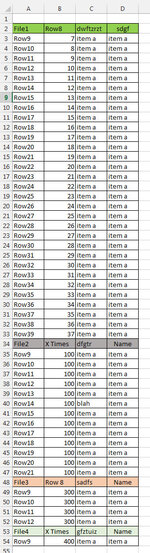Hi,
I have 7 Excel files in a folder called "Test" on my desktop and need to merge them into a single spreadsheet called "Combined Data". The data in each file has one spreadsheet, all the columns are the same, and the data starts on row 8. For all the files, I want the data to extract from Row 8, and copy until the end. The "Combined Data" file would have one spreadsheet from file1 row8-end, followed by file2 row8-end, etc.
Thanks in advance!
I have 7 Excel files in a folder called "Test" on my desktop and need to merge them into a single spreadsheet called "Combined Data". The data in each file has one spreadsheet, all the columns are the same, and the data starts on row 8. For all the files, I want the data to extract from Row 8, and copy until the end. The "Combined Data" file would have one spreadsheet from file1 row8-end, followed by file2 row8-end, etc.
Thanks in advance!