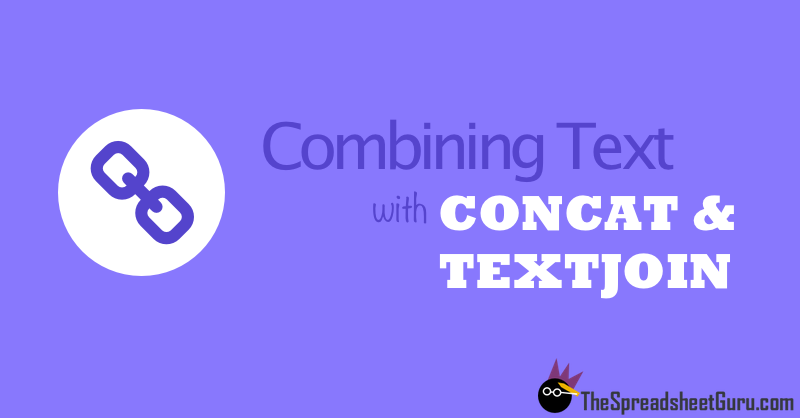I have a list of repeating references that I want to combine based on specific criteria in another sheet. Concatenated & transpose is probably part of the requirement but how do I refence it against a specific criteria not using VBA
Output expectation
So I want to have a formula that can combine the below data in Column B based on criteria data in column A above, so that all Column B data is in single cell based on the Column A criteria. The below must be in summary & reflect as above
Below is the data
Output expectation
| Column A | Columnb |
| John | Slow, Fast |
| Karl | Fast,Ok,Slow |
So I want to have a formula that can combine the below data in Column B based on criteria data in column A above, so that all Column B data is in single cell based on the Column A criteria. The below must be in summary & reflect as above
Below is the data
| Column A | Column B |
| John | Slow |
| John | Fast |
| Karl | Fast |
| Karl | Ok |
| Karl | Slow |