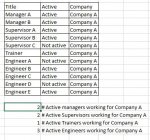Hi
Hoping someone might be able to point me towards a solution that has me stumped combining a number of search functions.
I have a roster with three general information columns: Position title, is the position active, company the position reports to. There is a separate summary sheet that is designed to summarise (by count) the number of positions budgeted versus the number of actual active positions filled.
I’m trying to do a count of position titles but also need to include them in the count only if the position is active and whether it works for a particular company. I’ve tried using the COUNTIF, IF(AND and IF(ISNUMBER(SEARCH but am having trouble bringing them all together with a single output result.
For example: to find the number of cells in a range that have the word “Manager” in the title (in one column) then reference whether this position is active (as designed by the word “Active”) in a second column then search a third column whether this position works for “Company A”
Hoping someone might be able to point me towards a solution that has me stumped combining a number of search functions.
I have a roster with three general information columns: Position title, is the position active, company the position reports to. There is a separate summary sheet that is designed to summarise (by count) the number of positions budgeted versus the number of actual active positions filled.
I’m trying to do a count of position titles but also need to include them in the count only if the position is active and whether it works for a particular company. I’ve tried using the COUNTIF, IF(AND and IF(ISNUMBER(SEARCH but am having trouble bringing them all together with a single output result.
For example: to find the number of cells in a range that have the word “Manager” in the title (in one column) then reference whether this position is active (as designed by the word “Active”) in a second column then search a third column whether this position works for “Company A”