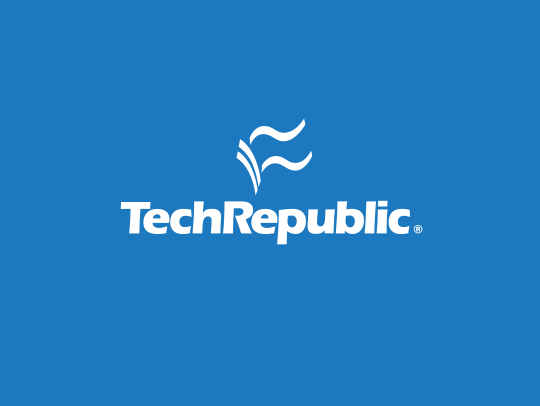I am sure that this has been asked, but I cannot come up with the right search terms to find it, I'm sorry.
I have a simple database with two tables (a "vendor" table, and an "invoice" table). Any vendor can have one, or any number of invoices. I want to make a report showing all invoices related to a vendor, rather than a report that has the vendor + one invoice, vendor + second invoice...etc..
I really just want something like a standard statement to be the end result, so that you'd see something like:
-------------------------------------------------------------------------
| Vendor Name |
| Address |
| City, State Zip |
| |
| |
| Invoice # 123456, $1,000.00, Due: 08/31/2020 |
| Invoice # 456123, $1,500.00, Due: 08/25/2020 |
| |
| |
| |
| |
| |
| |
______________________________________________________________________|
All I can manage to produce is a single the an individual page for each invoice, and that isn't what I'm trying for. Thanks for your help!
I have a simple database with two tables (a "vendor" table, and an "invoice" table). Any vendor can have one, or any number of invoices. I want to make a report showing all invoices related to a vendor, rather than a report that has the vendor + one invoice, vendor + second invoice...etc..
I really just want something like a standard statement to be the end result, so that you'd see something like:
-------------------------------------------------------------------------
| Vendor Name |
| Address |
| City, State Zip |
| |
| |
| Invoice # 123456, $1,000.00, Due: 08/31/2020 |
| Invoice # 456123, $1,500.00, Due: 08/25/2020 |
| |
| |
| |
| |
| |
| |
______________________________________________________________________|
All I can manage to produce is a single the an individual page for each invoice, and that isn't what I'm trying for. Thanks for your help!