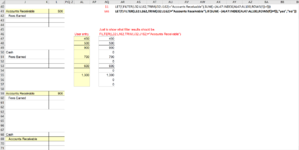ChristineJ
Well-known Member
- Joined
- May 18, 2009
- Messages
- 761
- Office Version
- 365
- Platform
- Windows
This formula checks if the cell values in one range match those in another range and returns "yes" if true.
This function in cell W1 returns the values in W1:W13:
I'd like to combine the two so no values actually have to appear in W1:W13. I'm trying the following and getting #NA.
Can this be done? Thanks.
Code:
=IF(SUMPRODUCT(--(AL47:AL59=W1:W13)),"yes","no")This function in cell W1 returns the values in W1:W13:
Code:
=FILTER(L32:L162,TRIM(J32:J162)="Sales")I'd like to combine the two so no values actually have to appear in W1:W13. I'm trying the following and getting #NA.
Code:
=IF(SUMPRODUCT(--(AL47:AL59=FILTER(L32:L162,TRIM(J32:J162)="Sales"))),"yes","no")Can this be done? Thanks.