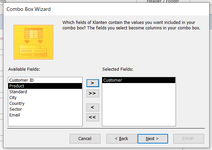Hi,
I have a database named 'klanten' , in this database I store information about our clients.
I created a form above this database, in the wizard I selected:
1. Find a record on my form based on the value I selected in my combo box
2. Selected fields I selected Customer

3. The dropdown now shows customer names, but when selecting a customer it gives the customer ID

4. So I changed in properties under data the control source to Customer
From:

To:

This now gives me the customer name, but here is my real issue, every time I select one client and going to another one, it changes there name to a random number:
How can I fix this?

Thank you
I have a database named 'klanten' , in this database I store information about our clients.
I created a form above this database, in the wizard I selected:
1. Find a record on my form based on the value I selected in my combo box
2. Selected fields I selected Customer
3. The dropdown now shows customer names, but when selecting a customer it gives the customer ID
4. So I changed in properties under data the control source to Customer
From:
To:
This now gives me the customer name, but here is my real issue, every time I select one client and going to another one, it changes there name to a random number:
How can I fix this?
Thank you