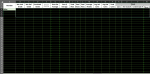Need Help with Combo box linking and VLookup's,
On Player Average I created a Combo Box and was able to have it list all the Players from Players Tab I went into Format Control and Linked it as B1. I would like the player name to show up in Cell A5 on PlayerAvg or if I could just move the Combo Box in the location of A5 and use it the same.
Once the Player Name is in A5, I need a Vlookup to pull the information from that player into B5-K5
The Combo box is pulling the list from Players A4-A104
Also, is there a way to shorten a Number from 40,000 to 40K and still have an auto sum work?
On Player Average I created a Combo Box and was able to have it list all the Players from Players Tab I went into Format Control and Linked it as B1. I would like the player name to show up in Cell A5 on PlayerAvg or if I could just move the Combo Box in the location of A5 and use it the same.
Once the Player Name is in A5, I need a Vlookup to pull the information from that player into B5-K5
The Combo box is pulling the list from Players A4-A104
Also, is there a way to shorten a Number from 40,000 to 40K and still have an auto sum work?