Hello!
I don't know how to name this thread but I tried my best . I am new at excel so I have a lot to learn. But so far I have managed to use VLOOKUP and managed to set a Combobox1(wich are rows) with list that I want (A15:A500).
. I am new at excel so I have a lot to learn. But so far I have managed to use VLOOKUP and managed to set a Combobox1(wich are rows) with list that I want (A15:A500).
What I have problem with is that I want Combobox2 that I want to have two specific cells that I can choose between no matter what I choose in Combobox1. Then I want to have a result based from what I've choosen. So result will be in a Textbox1 (wich is specific cell from row and cell choosen in comboboxes).
For e.g. Combobox1: Bergdalen(A20) + Combobox2: Boggibil(C13) equals Textbox1: 342,00 kr(D20)
Here is a picture to make it more clear:
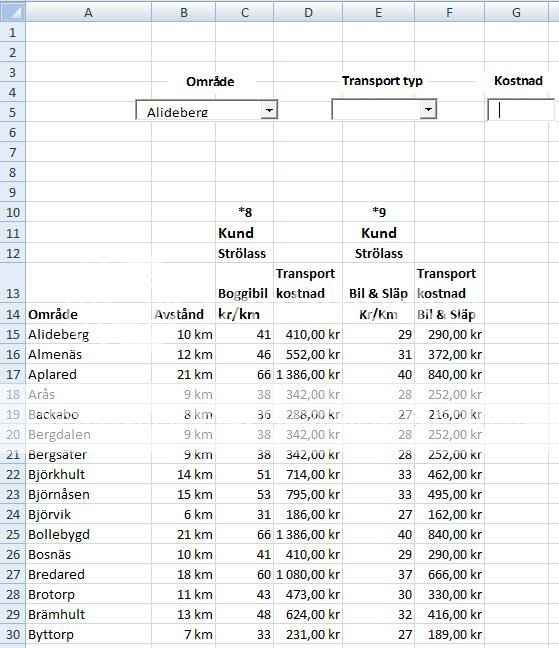
Can anyone help please ?
?
I don't know how to name this thread but I tried my best
What I have problem with is that I want Combobox2 that I want to have two specific cells that I can choose between no matter what I choose in Combobox1. Then I want to have a result based from what I've choosen. So result will be in a Textbox1 (wich is specific cell from row and cell choosen in comboboxes).
For e.g. Combobox1: Bergdalen(A20) + Combobox2: Boggibil(C13) equals Textbox1: 342,00 kr(D20)
Here is a picture to make it more clear:
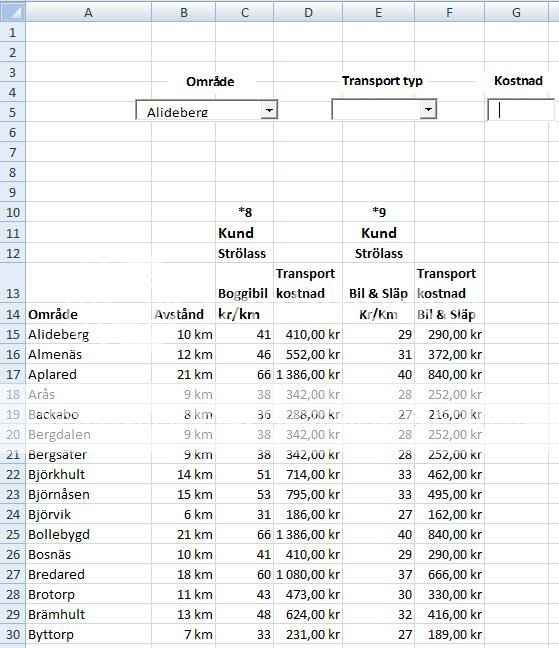
Can anyone help please





