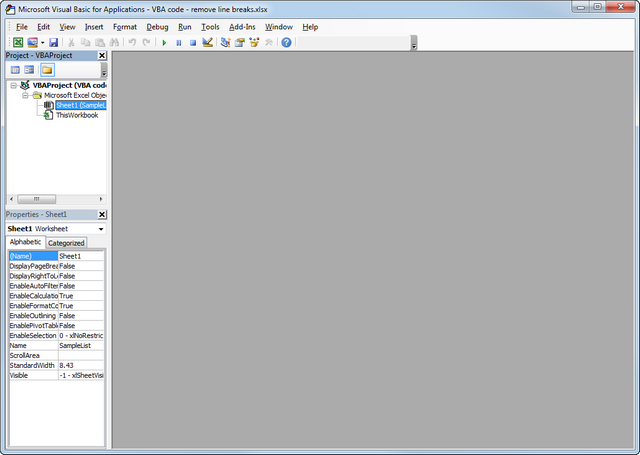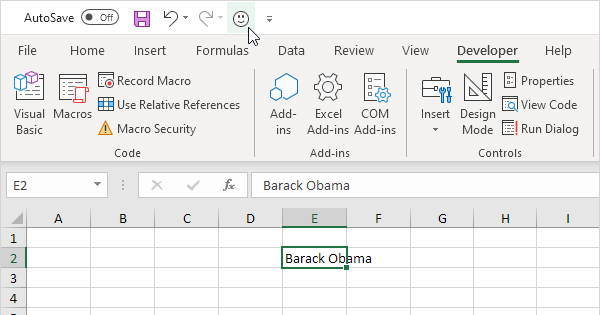Flourgrader
New Member
- Joined
- Feb 26, 2019
- Messages
- 15
Hi Everyone,
I wonder if someone can help me out with a very frustrating problem?
I have Excel version 2016!
When I right click on a cell and the menu drops down I
Click on Insert a Comment, the comment box opens up and I would like this
To be empty,
No user name in it !
so I went on file>options>User name: and
Removed my name!
Now here comes my Question:
When I open the comment box up there is : in the left hand corner
And when I type my comment it is in BOLD text style.
I don’t want BOLD text and I don’t want the :
I can manually highlight my text and change it to normal text.
But this is just wasting my time as I use loads of comments in my spreadsheets.
I have already looked in the Options>General and the Proofing section to no avail!
Any suggestions would be welcome?
Thanks, in anticipation.
I wonder if someone can help me out with a very frustrating problem?
I have Excel version 2016!
When I right click on a cell and the menu drops down I
Click on Insert a Comment, the comment box opens up and I would like this
To be empty,
No user name in it !
so I went on file>options>User name: and
Removed my name!
Now here comes my Question:
When I open the comment box up there is : in the left hand corner
And when I type my comment it is in BOLD text style.
I don’t want BOLD text and I don’t want the :
I can manually highlight my text and change it to normal text.
But this is just wasting my time as I use loads of comments in my spreadsheets.
I have already looked in the Options>General and the Proofing section to no avail!
Any suggestions would be welcome?
Thanks, in anticipation.