Hello & thank you for reading my question. I couldn't find anything pertaining to this when searching the board, so I thought I would post my question.
Is it possible to have a cell comment automatically appear when a worksheet is activated? (without any input from the user including hoovering/moving the cursor over the cell containing the comment.)
Here is what I would like to achieve...
I have a userform that provides search criteria for the user to search specific 'incidents' that they would like to find...
the return results are copied and pasted onto a separate worksheet where the user can view them.
I would like to add the auto-popup comment code (if its even possible) to be part of the the 'worksheet activate' module so that when the tally is presented on the worksheet (and then it becomes activated) the comment cell would appear when it opens up. ?
Here is a screen shot of the results page and how I would like the comment to appear when the worksheet is activated:
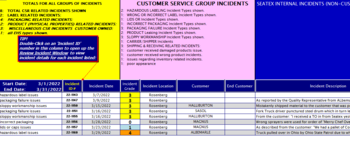
Next (and if what I am hoping to achieve is achievable!) I would like to apply a timer on the comment so that it appears for a few seconds or so and then is deactivated and the comment disappears.
I am essentially doing this in another workbook so that when it opens up (as a workbook open event) a message box (not COMMENT box) appears briefly after a few seconds when the workbook opens and then requires the user to select 'ok' to remove the messagebox. I want to do away with the messagebox and do this wtih a comment as well as removing any input from the user and have the box disappear after a specific amount of time.
related code for the timing of when a message box appears after the workbook open event activates this sub/module:
Is it possible to have a cell comment automatically appear when a worksheet is activated? (without any input from the user including hoovering/moving the cursor over the cell containing the comment.)
Here is what I would like to achieve...
I have a userform that provides search criteria for the user to search specific 'incidents' that they would like to find...
the return results are copied and pasted onto a separate worksheet where the user can view them.
I would like to add the auto-popup comment code (if its even possible) to be part of the the 'worksheet activate' module so that when the tally is presented on the worksheet (and then it becomes activated) the comment cell would appear when it opens up. ?
Here is a screen shot of the results page and how I would like the comment to appear when the worksheet is activated:
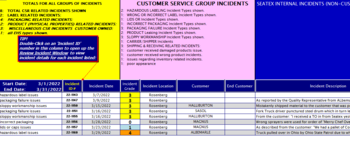
Next (and if what I am hoping to achieve is achievable!) I would like to apply a timer on the comment so that it appears for a few seconds or so and then is deactivated and the comment disappears.
I am essentially doing this in another workbook so that when it opens up (as a workbook open event) a message box (not COMMENT box) appears briefly after a few seconds when the workbook opens and then requires the user to select 'ok' to remove the messagebox. I want to do away with the messagebox and do this wtih a comment as well as removing any input from the user and have the box disappear after a specific amount of time.
related code for the timing of when a message box appears after the workbook open event activates this sub/module:
VBA Code:
Option Explicit
Const PopupDurationSecs As Integer = 5
Sub startTimer()
'
Application.OnTime Now + TimeValue("00:00:02"), "myShellMessageBox"
'
End Sub
Sub myShellMessageBox()
'
Dim Result As Integer
Result = CreateObject("WScript.Shell").PopUp(" Click on a NAME within any of the LEADERSHIP TIERS to" _
& vbCr & " show all employees that report to that person." _
& vbCr & "" _
& vbCr & "Click the NAME a SECOND TIME to return back to normal view.")
'
End Sub




