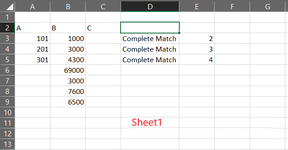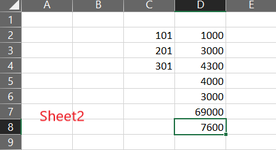I have single workbook having 2 sheets(sheet1,sheet2).
I wanted to compare 2 columns(A,B) value from sheet1 with 2 columns(C,D), if they match then in in next column of sheet 1 cell value should be "Match" and if not then "Not match")
In sheet1(A column should equal to ==)sheet2(C column)
In sheet1(B column should equal to ==)sheet2(D column)
e.g 1
SHEET1 SHEET2
A B C D E
101 2000 101 2000 Match (All 4 values are same)
e.g 2
SHEET1 SHEET2
A B C D E
101 2000 201 2000 Not Match (A and C not equal)
e.g 3
SHEET1 SHEET2
A B C D E
101 2000 101 3000 Not Match (B and D are not equal)
e.g 4
SHEET1 SHEET2
A B C D E
301 7000 101 3000 Not Match (A and B not equal as well as B and D are not equal)
please if anyone can help me in this
I wanted to compare 2 columns(A,B) value from sheet1 with 2 columns(C,D), if they match then in in next column of sheet 1 cell value should be "Match" and if not then "Not match")
In sheet1(A column should equal to ==)sheet2(C column)
In sheet1(B column should equal to ==)sheet2(D column)
e.g 1
SHEET1 SHEET2
A B C D E
101 2000 101 2000 Match (All 4 values are same)
e.g 2
SHEET1 SHEET2
A B C D E
101 2000 201 2000 Not Match (A and C not equal)
e.g 3
SHEET1 SHEET2
A B C D E
101 2000 101 3000 Not Match (B and D are not equal)
e.g 4
SHEET1 SHEET2
A B C D E
301 7000 101 3000 Not Match (A and B not equal as well as B and D are not equal)
please if anyone can help me in this