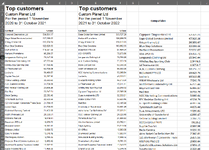gebo84
Board Regular
- Joined
- Nov 6, 2014
- Messages
- 96
- Office Version
- 365
- Platform
- Windows
Hi,
i have two tables which are sorted by our top spending customers, each table for a different financial year.
i want to be able to compare the two tables by having some sort of formula look for the customer in both tables and compare their spend by +/-
for example,
i want Company X in column E to look for the same company in column A then do a calculation from their spends which are in columns F & B respectively, then to return a value of +/-
is this possible?
i have two tables which are sorted by our top spending customers, each table for a different financial year.
i want to be able to compare the two tables by having some sort of formula look for the customer in both tables and compare their spend by +/-
for example,
i want Company X in column E to look for the same company in column A then do a calculation from their spends which are in columns F & B respectively, then to return a value of +/-
is this possible?