gusmontoya
New Member
- Joined
- Jul 2, 2008
- Messages
- 2
Ok
Just to make sure everyone knows. I have been searching Array comparison, vlookup and if statements.
But I can't seem to find anything to help me out.
My problem is that I need to compare three cells of random dates shown in Column E, F,& G with Row's H5:AK5, H7:AK7, H9:AK7 (the Dates to these rows is Static on row H3:AK3.)
EX: ROW 5 has Start Date, End Date (1) and End Date (2). Compare Cell H3 between Start Date & End Date (1). If H3 falls between or equal to Start and End Date(1) then highlight cell H5. Proceed till AK3 (higlighting only the cells H5:AK5). Then compare cell H3 between or equal to End Date (1) and End Date (2) (higlighting only the cells H5:AK5)
Then do the same for ROW 7 and ROW 9.
To make things a bit more difficult I need to have " WK#" in Row 14 (these WK# is on another tab called "Task" of the workbook) needs to be displayed in Row's H4:AK4, H6:AK6, & H8:AK8.
EX: Compare Date in D15 between or equal to Start Date & End Date (1) then display Wk# in D14 in H4. Continue till all dates in
D15:Z15 are compared to Start Date & End Date (1) and WK#'s in Row D14:Z14 are inputted if applicable
in Row H4:AK4, H6:AK6, H8:AK8.
I hope this is not confusing.
I can't seem to use the upload option so here is alink to download a jpg of the sheet. I hope it will be readable.
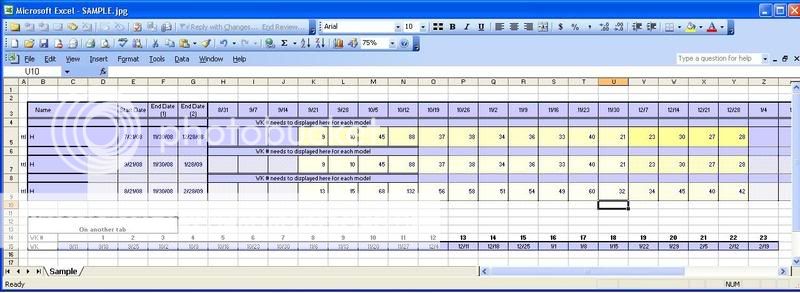 ">
">
email: gus.montoya@gmail.com
Just to make sure everyone knows. I have been searching Array comparison, vlookup and if statements.
But I can't seem to find anything to help me out.
My problem is that I need to compare three cells of random dates shown in Column E, F,& G with Row's H5:AK5, H7:AK7, H9:AK7 (the Dates to these rows is Static on row H3:AK3.)
EX: ROW 5 has Start Date, End Date (1) and End Date (2). Compare Cell H3 between Start Date & End Date (1). If H3 falls between or equal to Start and End Date(1) then highlight cell H5. Proceed till AK3 (higlighting only the cells H5:AK5). Then compare cell H3 between or equal to End Date (1) and End Date (2) (higlighting only the cells H5:AK5)
Then do the same for ROW 7 and ROW 9.
To make things a bit more difficult I need to have " WK#" in Row 14 (these WK# is on another tab called "Task" of the workbook) needs to be displayed in Row's H4:AK4, H6:AK6, & H8:AK8.
EX: Compare Date in D15 between or equal to Start Date & End Date (1) then display Wk# in D14 in H4. Continue till all dates in
D15:Z15 are compared to Start Date & End Date (1) and WK#'s in Row D14:Z14 are inputted if applicable
in Row H4:AK4, H6:AK6, H8:AK8.
I hope this is not confusing.
I can't seem to use the upload option so here is alink to download a jpg of the sheet. I hope it will be readable.
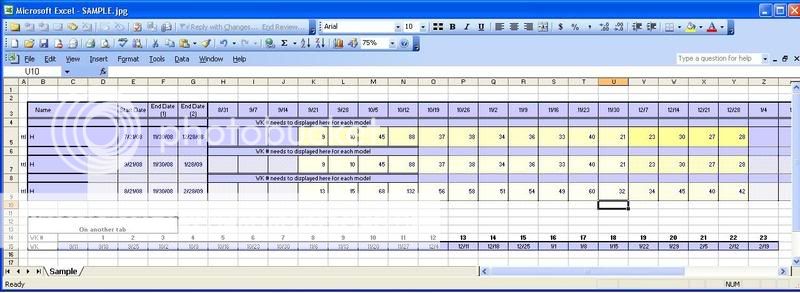 ">
">email: gus.montoya@gmail.com





